We are pleased to announce the 7.0 release of Toad for DB2 which went GA on April 15, 2019.
This Blog highlights many of the new features and enhancement introduced in Toad for DB2 v7.0.
General Enhancements
Licensing
The manner in which you can view your licenses has changed. There is now a control in the top right area of our window that you can use to manage your licenses.
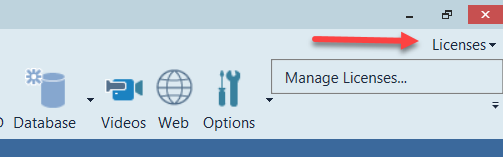
If there are any information messages about your licenses, those will appear as you drop down that control – for example:
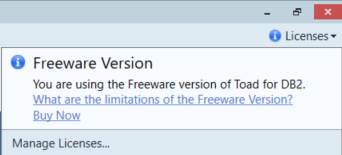
Custom Connection Strings
Toad now gives you the flexibility when establishing your database connections as you can now specify your own connection strings. Just choose the ‘Connection string’ option when creating a new connection and then enter your connection string values in the edit box as shown below:
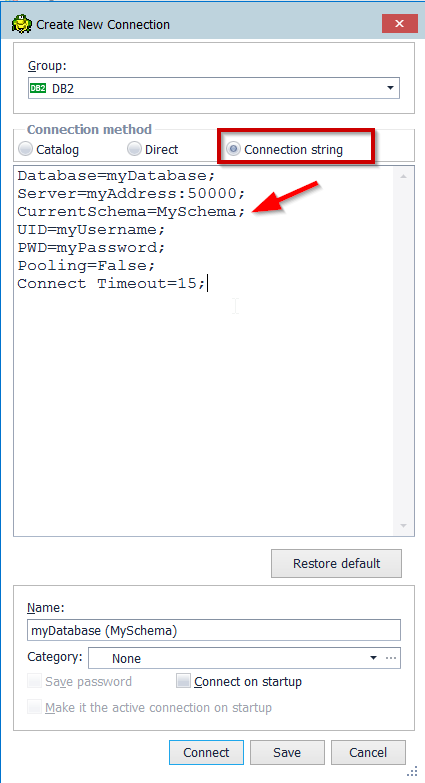
SQL Recall
If you are concerned about leaving around an SQL statements you may have executed within Toad, you can now disable our SQL Recall feature by setting the SQL Recall – Number of statements to display to zero:
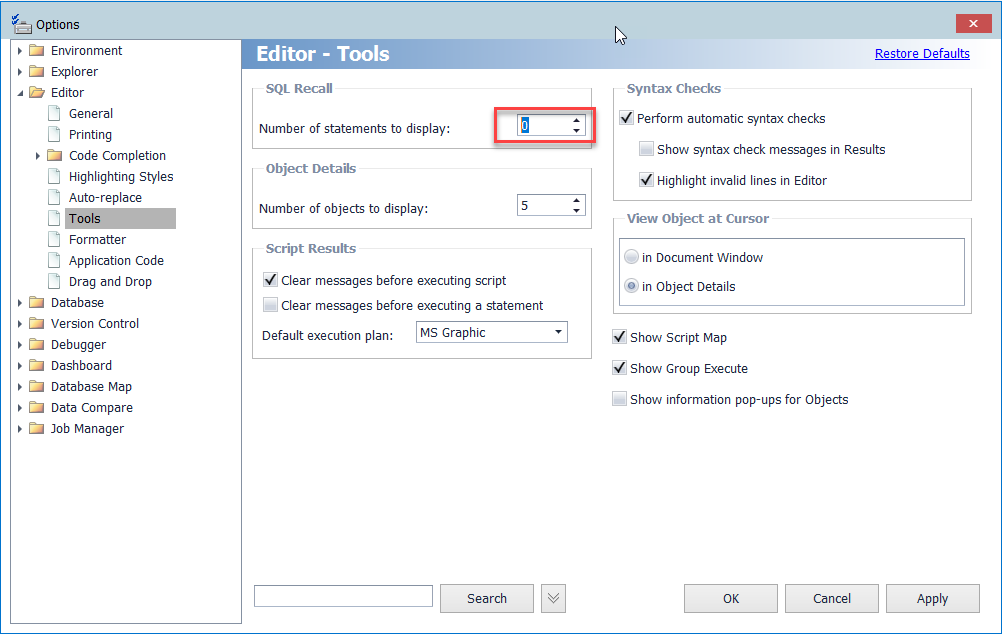
Number of Rows to Fetch
Toad now allows you to specify different values for the ‘Number of Rows to initially fetch’ on the data tab and within the SQL Editor\Query Builder.
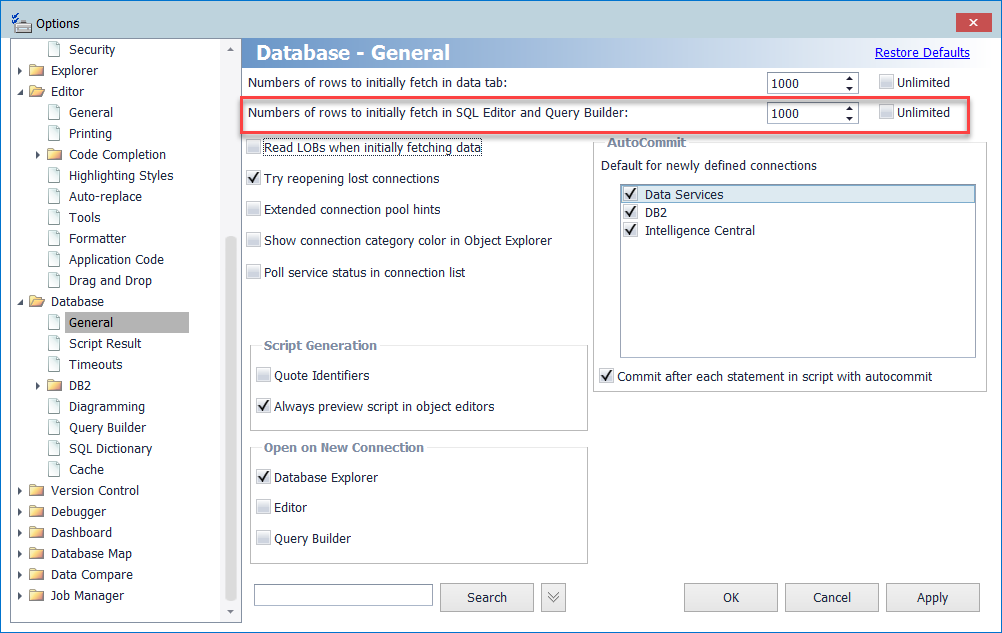
For ease of use – we also have a control on the SQL Editor menu that allows you to control the rows to be fetched without leaving the editor.
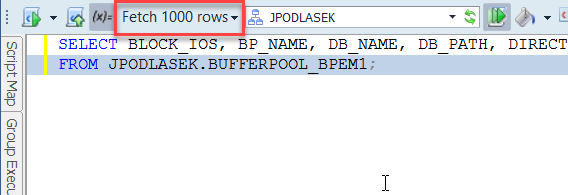
Auto highlight selected word
We also extended our SQL Editor features by now allowing you to specify if you want the selected word in the editor highlighted throughout the script. Below shows that new feature:
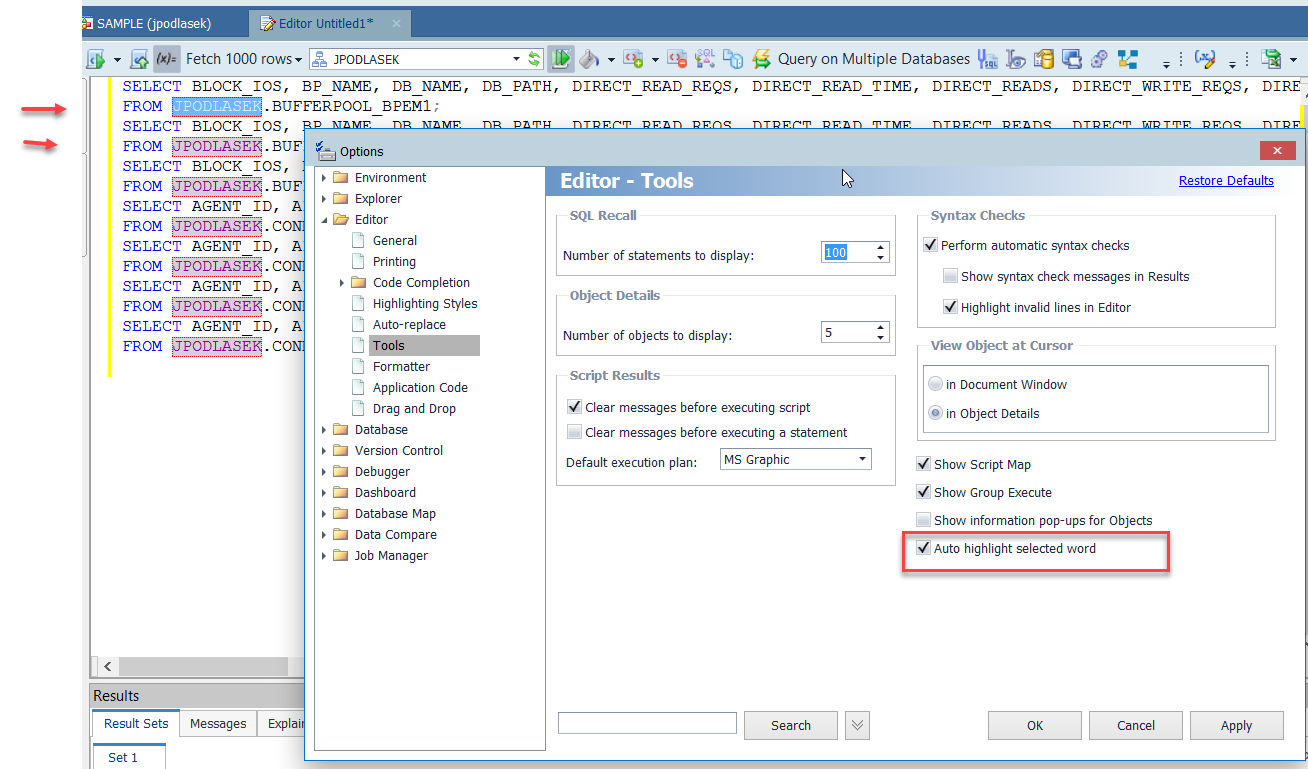
LUW Specific Enhancements
Boolean Column support
Toad now supports the Boolean column data type that was introduced in DB2 LUW v11.1.3
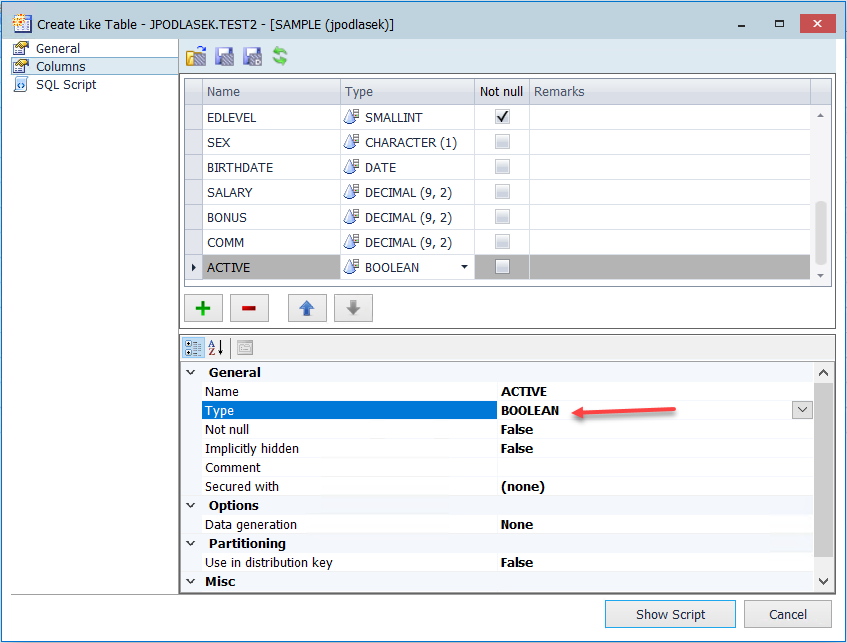
Nick names
Nick Names are now supported in Code Completion in the SQL Editor:
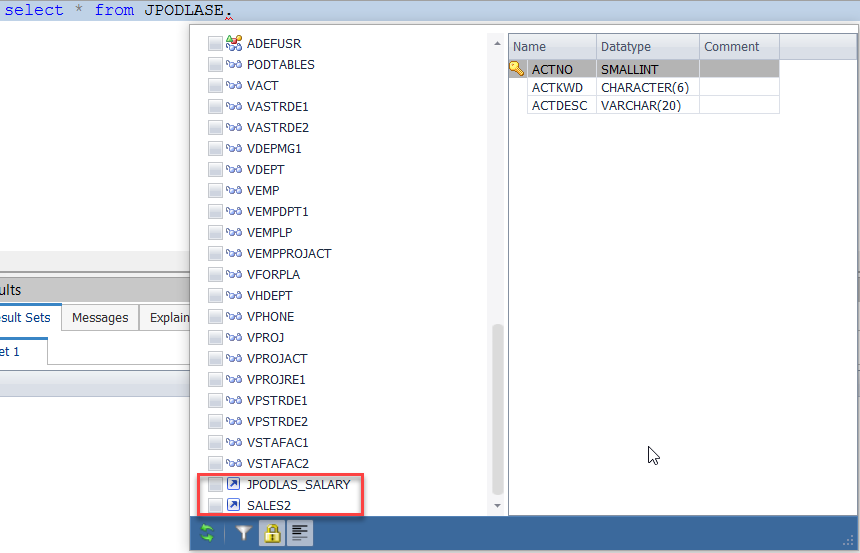
LUW Dashboard changes
When connecting to DB2 LUW via a ‘connection string’ we have identified issues with several dashboard widgets that obtain information from DB2 by calling IBM APIs. So now when you create a dashboard with a ‘connection string’ established DB2 connection, the dashboard widgets will be limited to those that work without interfacing with IBM’s APIs.
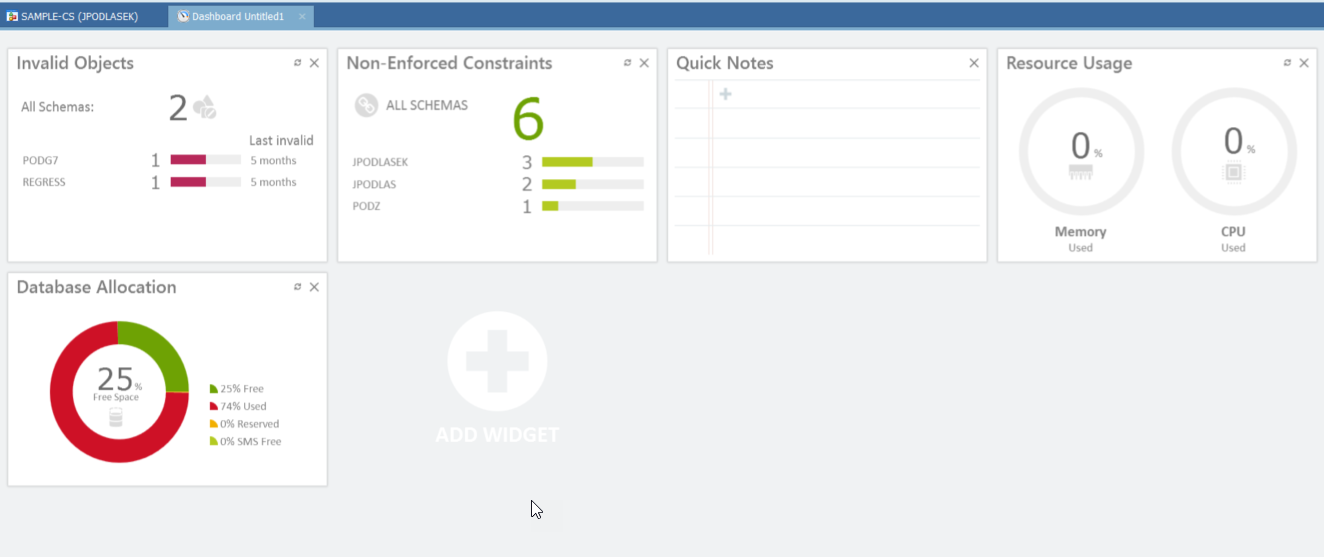
z/OS Specific Enhancements
Real Time Statistics
In our Automation feature you can now create z/OS Real-Time Statistics (RTS) Analysis reports that identify objects that are in need of maintenance.
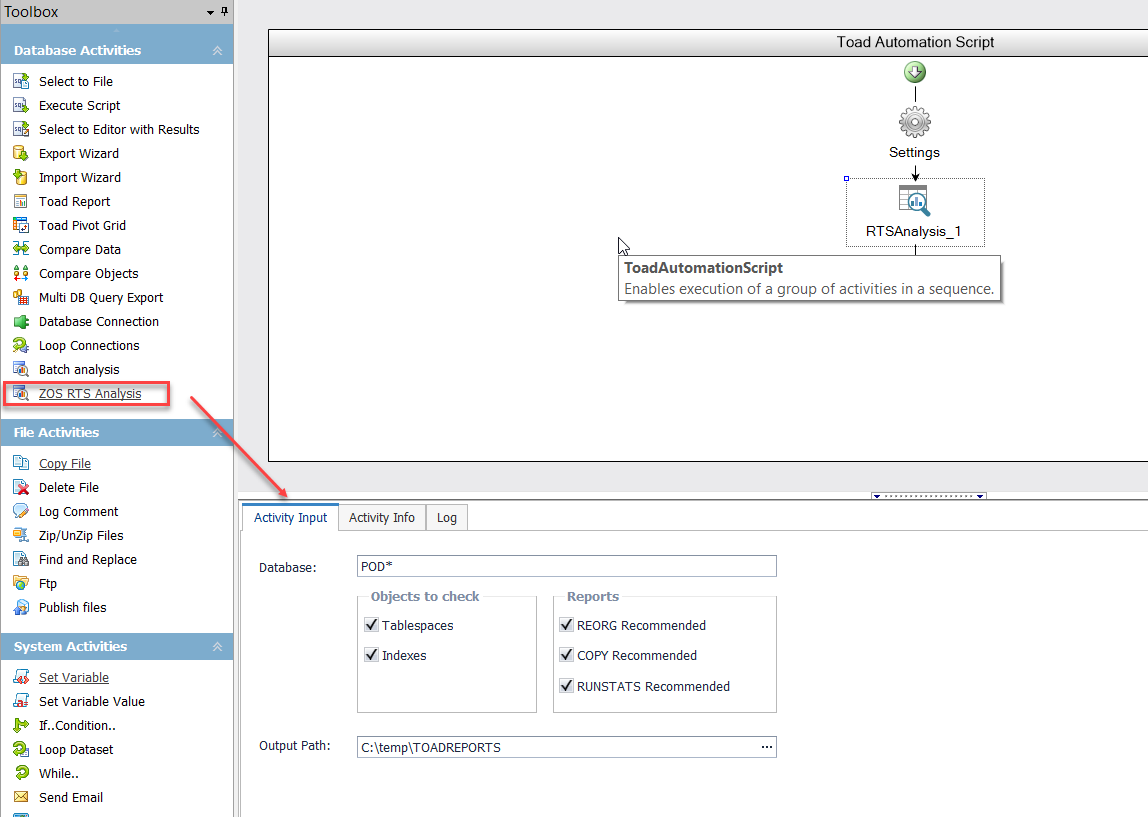
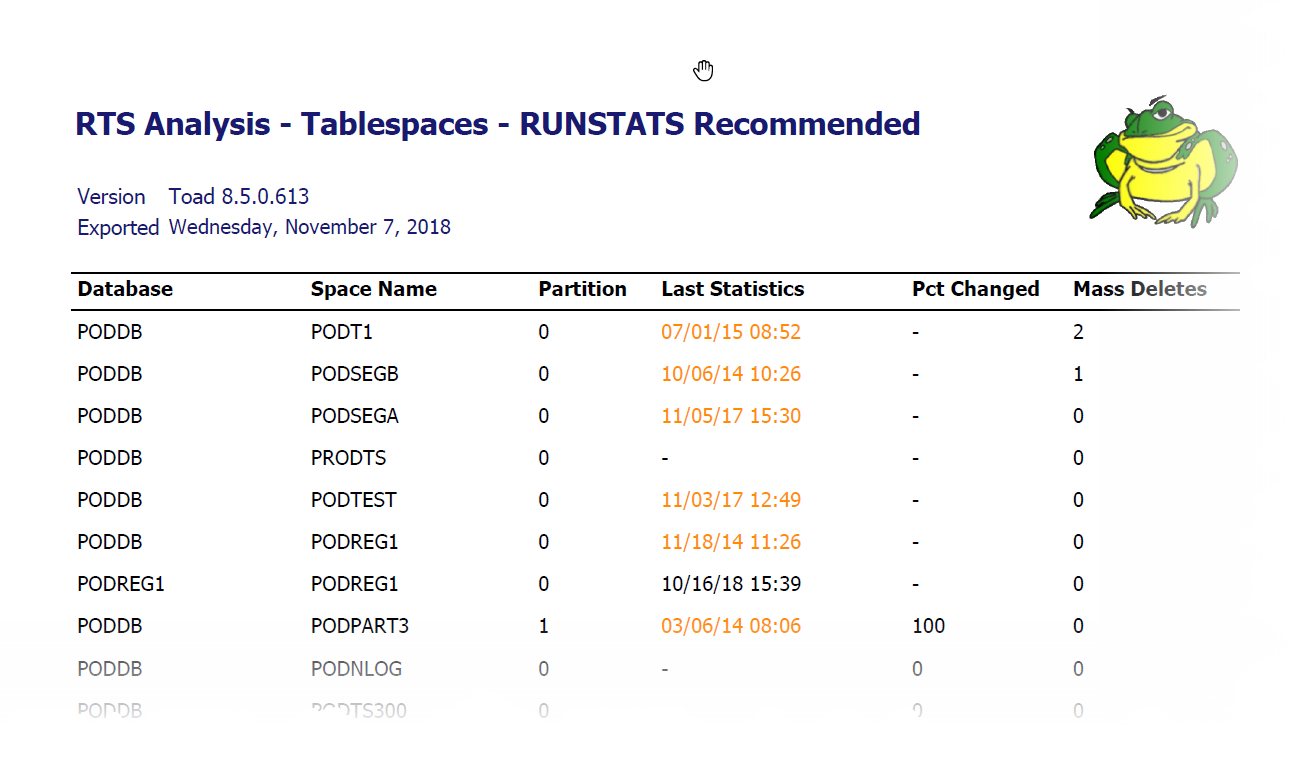
We also added a Real-Time Statistics widget so you can view RTS information within a DB2 z/OS Dashboard.
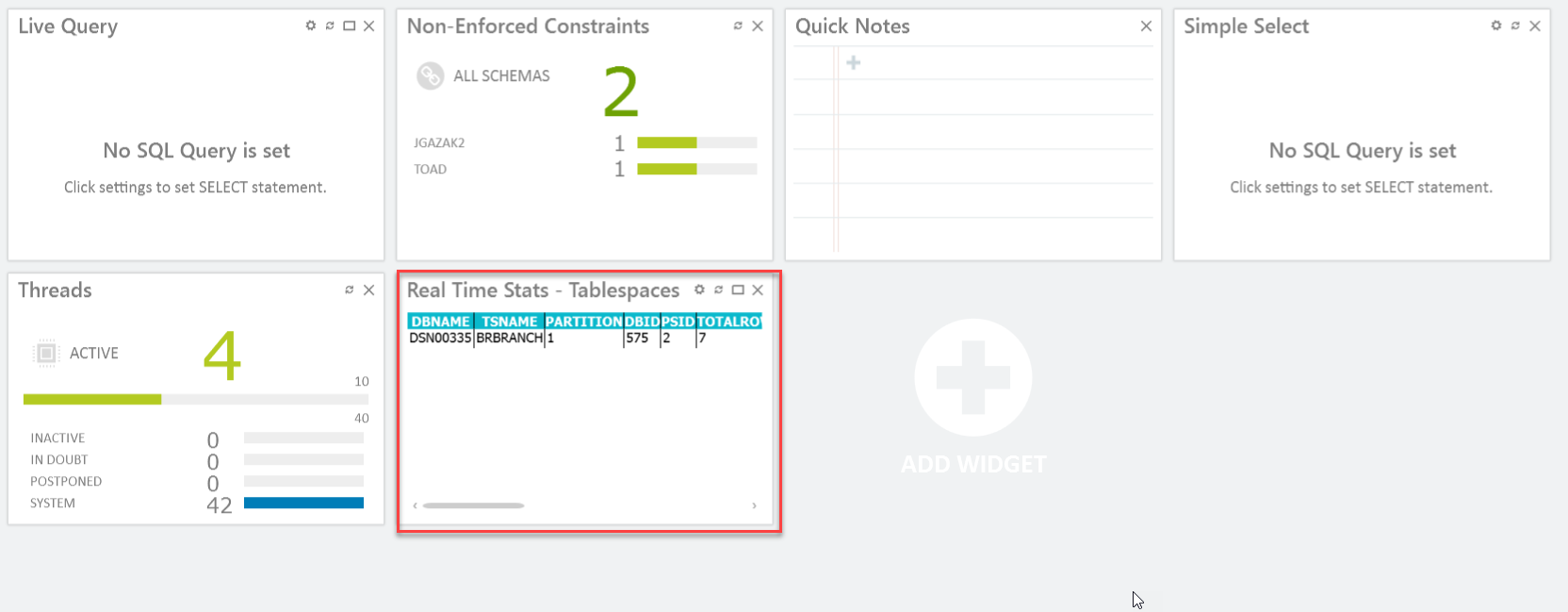
Statistics History
We added ‘History’ tabs for z/OS Tables, Indexes and Tablespaces so you can quickly view statistics over time on your objects.
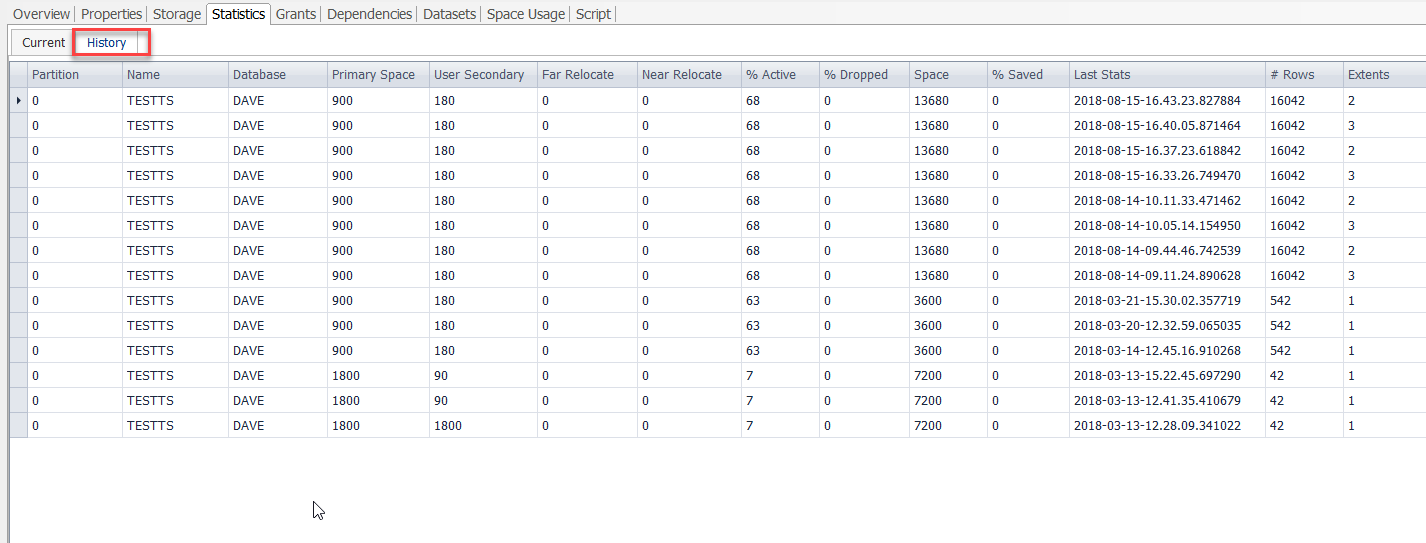
Access Database Command
To further assist with your administration tasks, you can now generate and execute ACCESS DATABASE commands via a right-click action on Tablespaces.
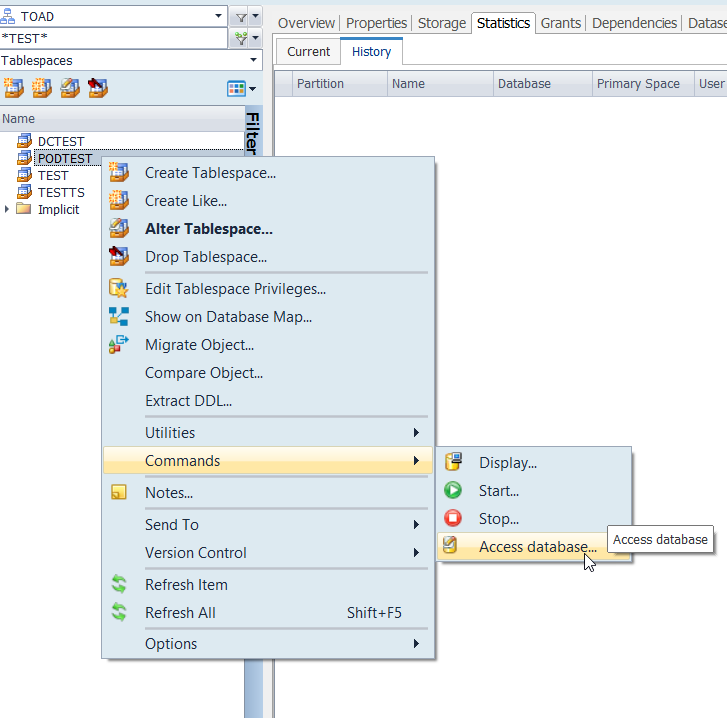
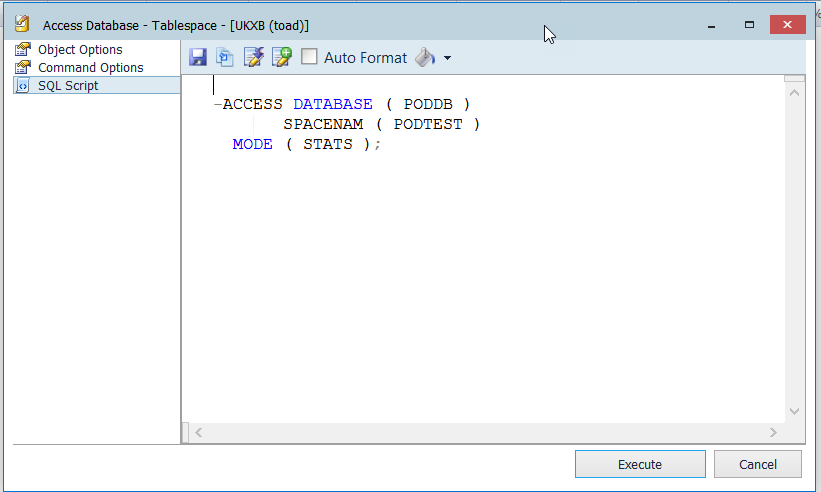
For complete details on this new Toad for DB2 release view the release notes here.
This release of Toad for DB2 forms part of the Toad for DB2 2019 Edition release and comprises the following products (product enablement depends on which Toad for DB2 editions you have purchased):
- Toad for DB2 v7.0
- Benchmark Factory 8.2 – a part of Toad Developer and Toad LUW DBA Editions
- SQL Optimizer for DB2 LUW 4.4 – a part of Toad DB2 LUW Expert Edition and higher
- SQL Optimizer for DB2 z/OS 5.6 – a part of Toad DB2 z/OS Expert Edition and higher
- Spotlight on DB2 LUW 6.9 – a part of Toad DB2 LUW DBA Edition
- Toad Data Modeler 6.5 – a part of Toad LUW DBA Edition
Download the latest Toad for DB2 trial or freeware version
If you already own Toad for DB2 and have a support & maintenance contract, upgrade your Toad DB2 here.
We would love to hear from you. Please give us your feedback in the Toad DB2 forums
Try Toad for IBM DB2 for freeAre you in a trial now or just learning about Toad for IBM DB2? Find out which edition is right for you with our Toad for IBM DB2 functional matrix. Like what you’ve learned so far about Toad for IBM DB2, why nottry it for free for 30 days? Already in a trial? Buy it now. Or request pricing. Learn moreLearn more about Toad for IBM DB2 so you can spend less time managingDB2 and more time innovating. Data sheet: Toad for IBM DB2 |
Questions?
Start a discussion about this blog in the Toad World® forum, Toad for IBM DB2 .
Help your colleagues
If you think your colleagues would benefit from this blog, share it now on social media with the buttons located at the top of this blog post. Thanks!
Start the discussion at forums.toadworld.com