Toolbar buttons and menu icons have been updated in Toad for Oracle 11.6. Their familiar placement will allow you to quickly grow accustomed to the updated images.
Toolbar legends
Main toolbar
Editor toolbar – first row
Editor toolbar – second row
Comparisons, 11.5 to 11.6
At a glance, these comparisons help you find your most-used functions.
Editor Toolbar Comparisons
|
11.5 and previous |
11.6 |
Editor toolbars, previous and new buttons
|
11.5 and previous
|
11.6
|
Editor toolbars, previous and new buttons
|
11.5 and previous
|
11.6
|
Editor toolbars, previous and new buttons
Code Analysis & Team Coding Toolbar Comparisons
|
11.5 and previous
|
11.6
|
Row 1: Code Analysis toolbars
Row 2: Team Coding toolbars
These menus are displayed in the tables below: File, Edit, Search, Editor, Session, Database, Debug, View, Utilities, Rerun, and Window.
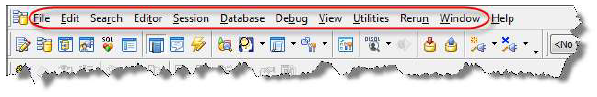
File menu
|
11.5 and previous
|
11.6
|
Edit menu
|
11.5 and previous
|
11.6
|
Search menu
|
11.5 and previous
|
11.6
|
Editor menu
|
11.5 and previous
|
11.6
|
Session menu
|
11.5 and previous
|
11.6
|
Database menu
|
11.5 and previous
|
11.6
|
Debug menu
|
11.5 and previous
|
11.6
|
View menu
|
11.5 and previous
|
11.6
|
Utilities menu
|
11.5 and previous
|
11.6
|
Rerun menu
|
11.5 and previous
|
11.6
|
Window menu
|
11.5 and previous
|
11.6
|
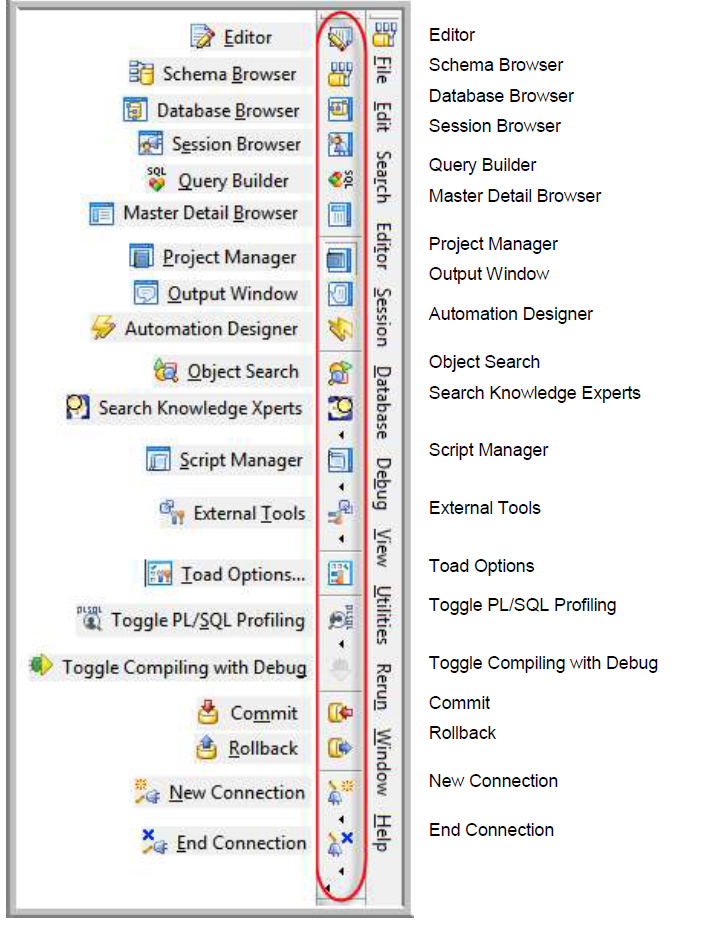
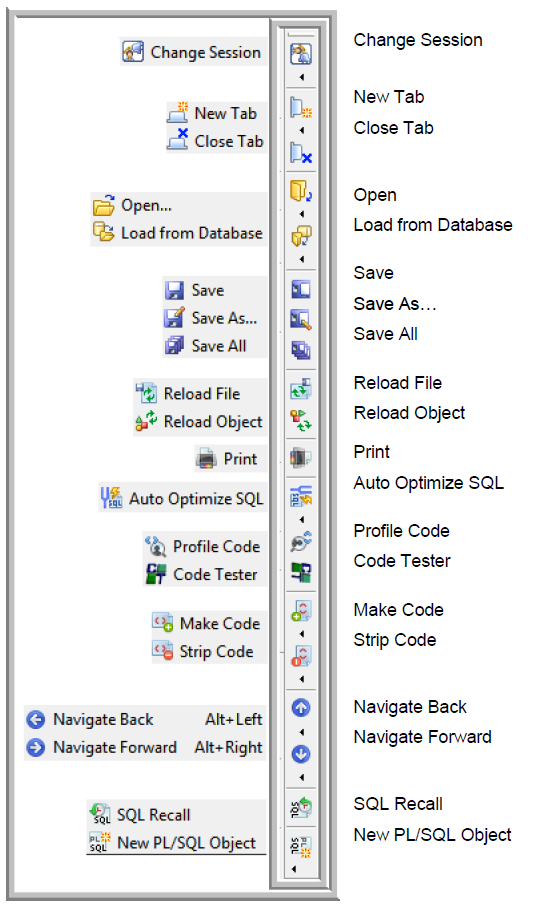
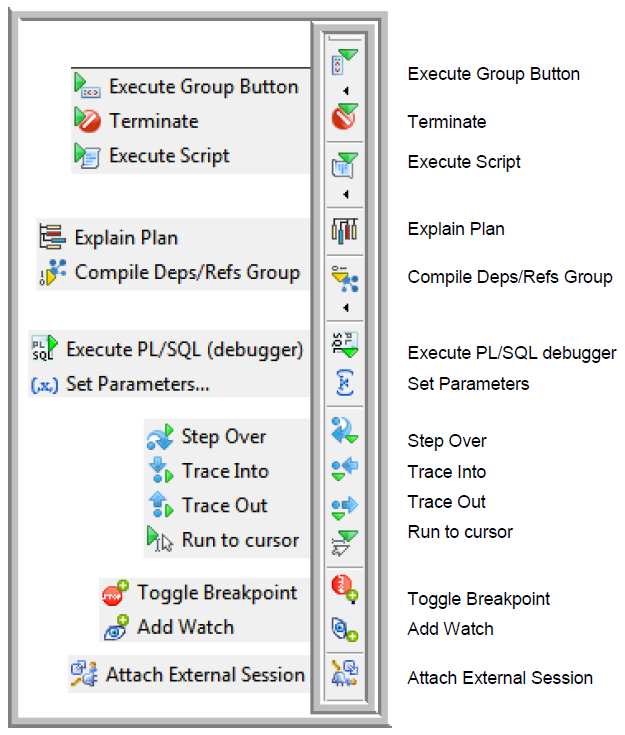
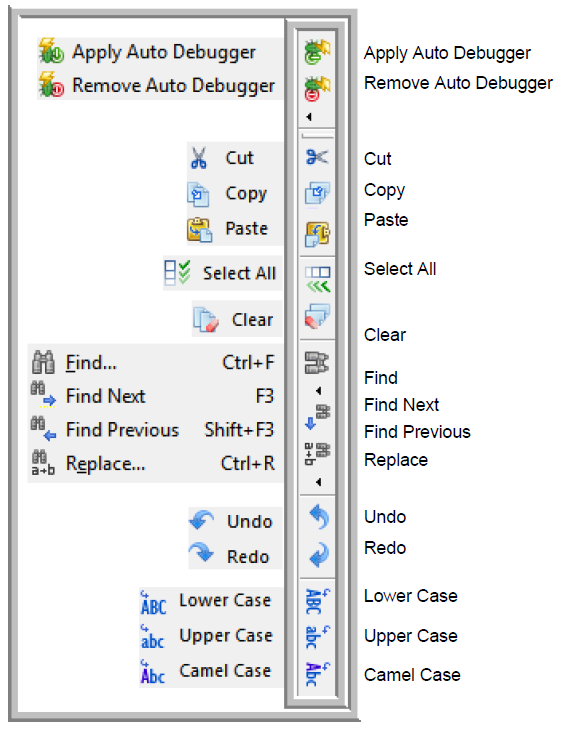


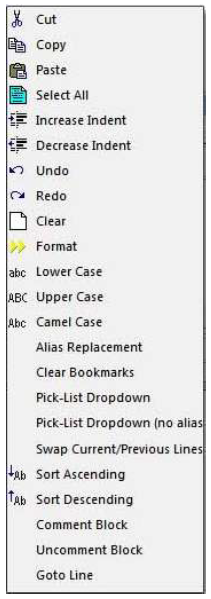
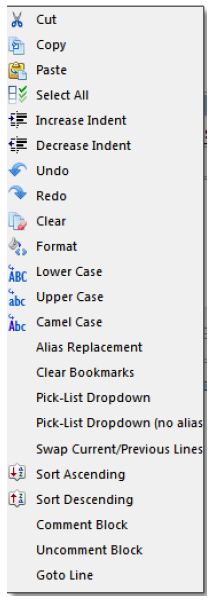
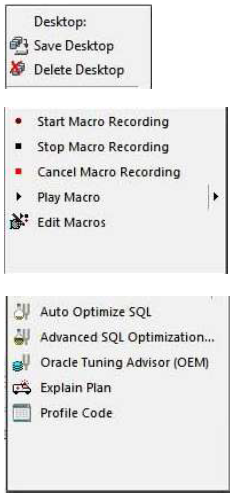
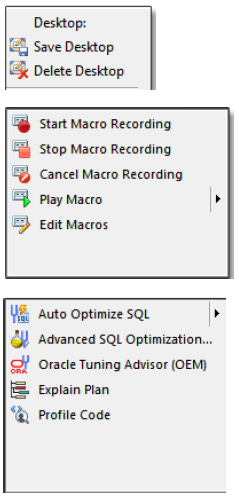
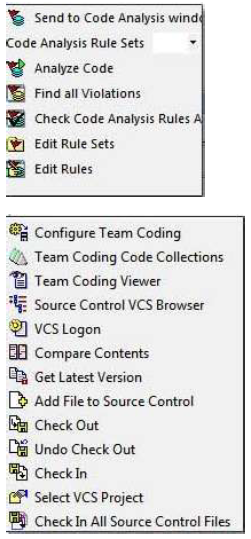
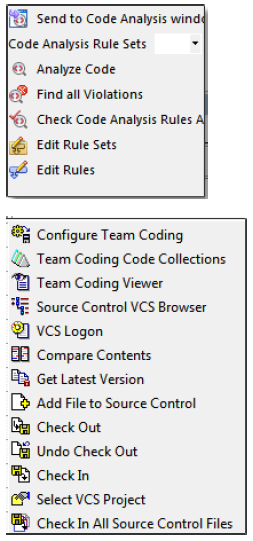


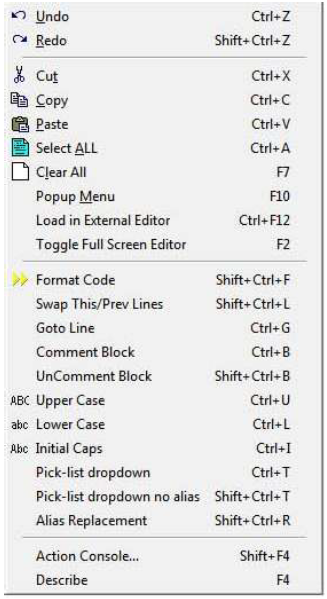
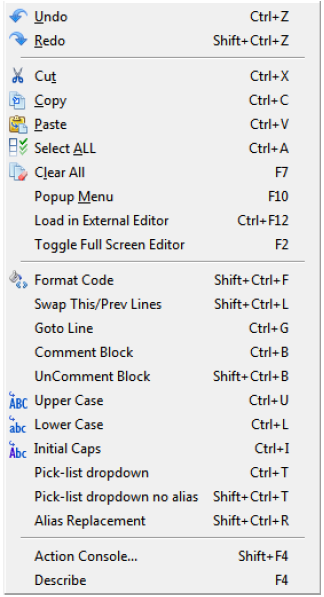
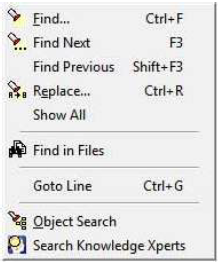
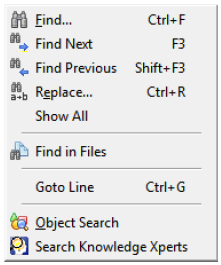
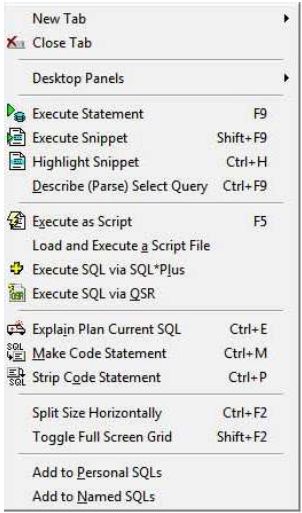
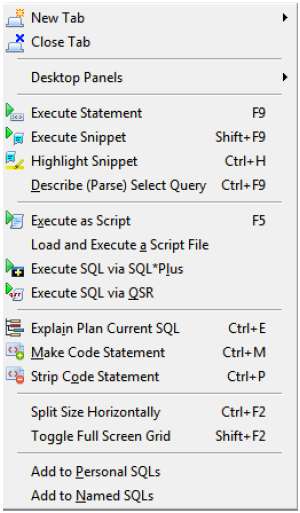
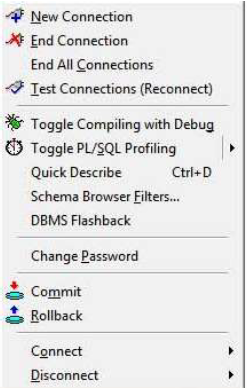


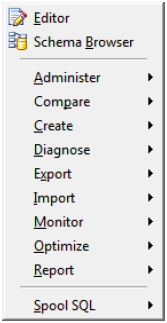
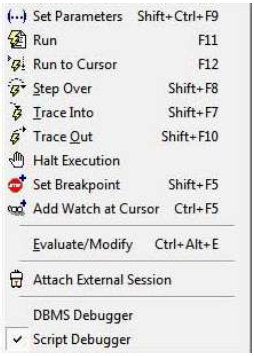
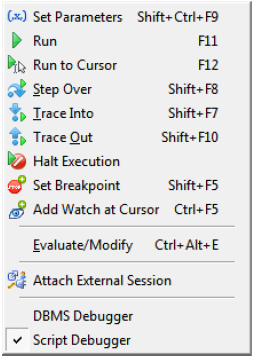

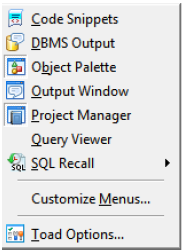
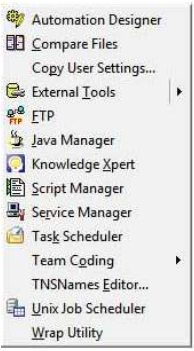
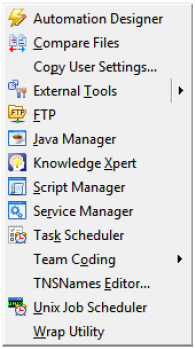
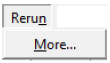
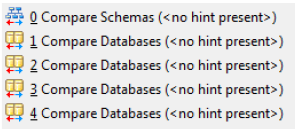
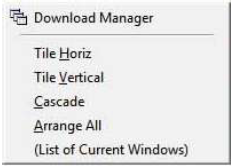
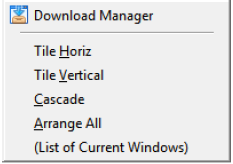
Start the discussion at forums.toadworld.com