
Enhance your efficiency in SQL development with the new Generative AI feature in Toad
In the Toad 17.1 Subscription edition, we’ve introduced an exciting new generative AI preview feature that examines your code and provides an explanation of its purpose in natural language.
Whether you’re dealing with queries or scripts you didn’t write, tackling complex ones, or simply can’t recall their purpose, navigating their workings can be challenging. Modifying these scripts to add details, improve logic, or refine outcomes only makes it more difficult. But don’t worry—Toad’s AIExplain is here to help! AIExplain can analyze your queries, scripts, and select objects, providing clear explanations in plain language to guide you through the intricacies effortlessly.
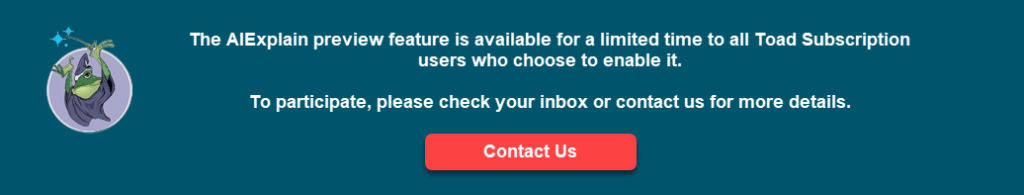
Look for AIExplain ( ) on the:
) on the: SQL Editor toolbar
SQL Editor toolbar Schema Browser:
Schema Browser:
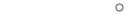 Source tab toolbar for object types: Procedures, Packages, and Functions
Source tab toolbar for object types: Procedures, Packages, and Functions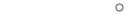 Script tab toolbar for Views
Script tab toolbar for Views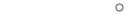 Right-click context menu for object types: Procedures, Packages, Functions and Views
Right-click context menu for object types: Procedures, Packages, Functions and Views
We invite you to use the preview feature for free and provide feedback by using the feature feedback options to help us continue improving it!
Don’t see the AIEXplain icon in Toad or have questions? Contact us directly at: ToadBetaTeam@groups.quest.com
For more details about our privacy policies see Terms and Privacy pages.