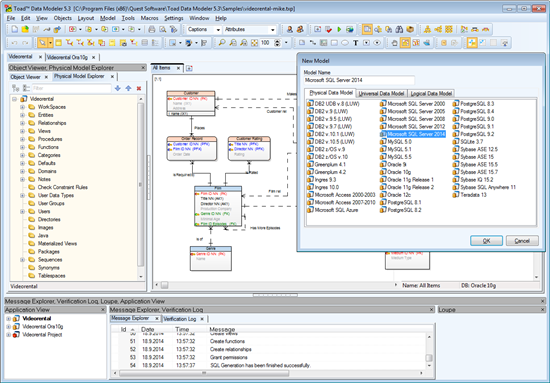
Database Modeling
Support for three different types of models:
- Logical model with support for inheritance.
- Universal model (Generic physical model).
- Physical model (+40 platforms) with Logical/Physical views.
- Newly supported platforms:
Microsoft SQL Server 2014 and
DB2 v. 10.5 LUW.
Basic features
- Workspaces – allows you to split larger model.
- Autolayouts – for automatic rearrangement of objects in diagram.
- Object Alignment, Grid, Snap to Objects…
- Coloring, Arrangement and other common features.
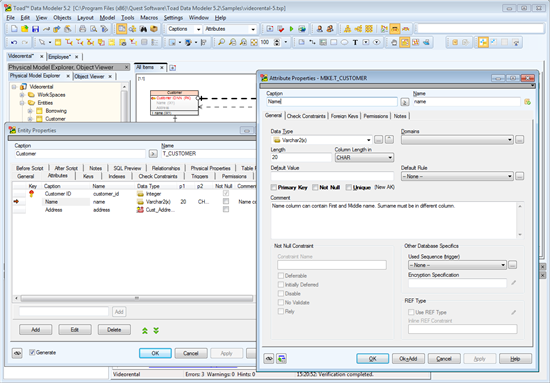
Visual Creation of Databases
- Entity Relationship Diagrams.
- Database objects defined visually.
- Automatic migration of foreign key attributes in physical model.
- Automatic mapping of existing attributes.
- Automatic creation of indexes to foreign keys.
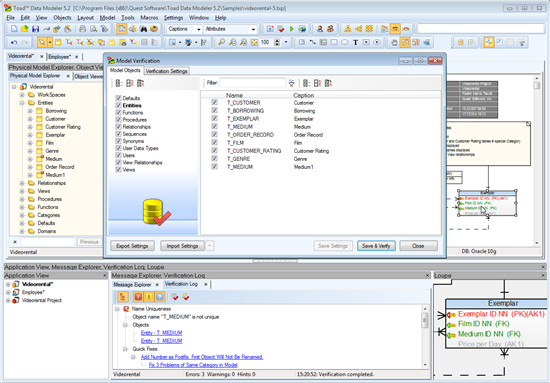
Model Verification
- Find errors in your model.
- Navigate to problematic objects.
- Use Quick Fixes to fix problems at once.
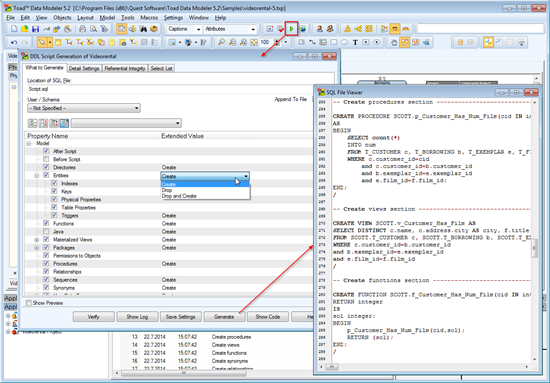
SQL Code Generation
- Generate complex database platform specific DDL scripts.
- Define detailed settings for SQL code generation.
- Open generated script in associated application.
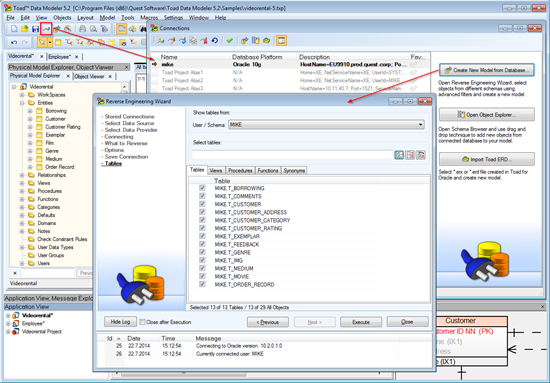
Reverse Engineering
- Create connections to your databases.
- Create a new model based on existing database structure.
- Import from SQL files is supported for many database platforms.
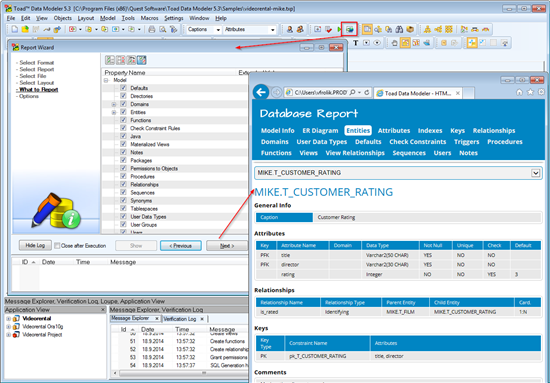
Reporting
- Generate reports in HTML, RTF or PDF format.
- Use XSL Transformation to create custom reports
- Export diagram to image file for printing purposes
- Export metadata to excel.
- Responsive layouts in HTML reports.
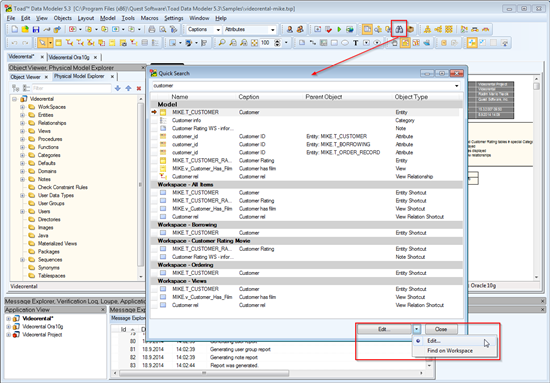
Quick Search
- Press CRTL+F to open the Quick Search form.
- Use standard search as well as advanced techniques, including:
- Word recognition
- Camel case
- Dot notation
- Wildcards
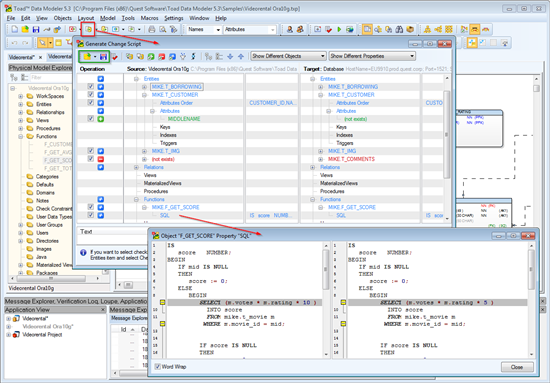
Synchronization
- For majority of supported platforms, synchronization features are available.
- Compare models or model with database and generate alter scripts (change scripts).
- Update model from database.
- Possibility to save settings & items selection.
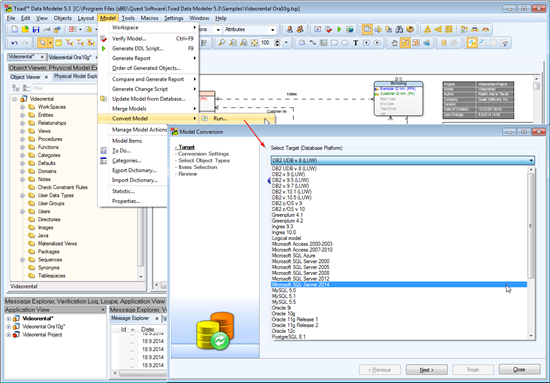
Model Conversion
- Convert logical model to selected physical model, e.g. Oracle or SQL Server model.
- Convert physical model to another target platform. Create model for Oracle 12c and convert it to PostgreSQL 9.2 etc.
- Possibility to run conversion again with already saved settings.
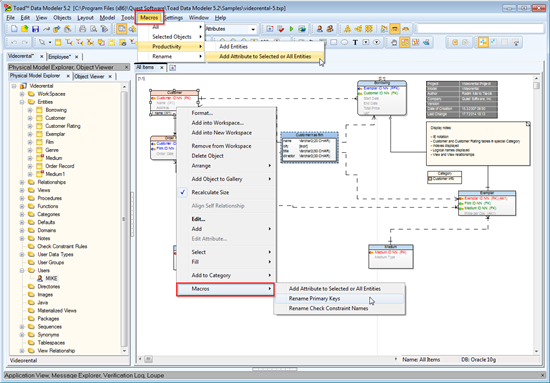
Macros and Scripting
- Use in-built macros or create your custom macros with additional functionality.
- Modify objects in batch mode.
- Create simple forms for input definitions.
- Use scripting for fast JavaScript code execution.
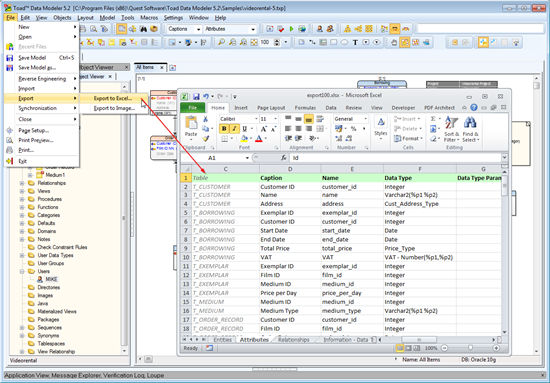
Excel Export/Import
- Export metadata to Microsoft Excel.
- Do changes in Excel.
- Import the modifications to model file.
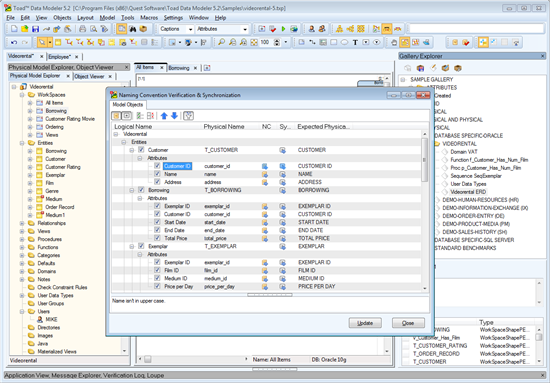
Advanced Features
- Naming Conventions – define restrictions and make sure your model doesn't contain any naming convention violations.
- Default Values – allows you to specify how new objects will be named.
- Gallery – for storing frequently used parts of models.
- Support for SVN
- Refactoring Utility
- Schema/Owner Assignment Utility
- Templates for stored procedures and functions
- ToDo List and more.
- Model Actions for quick execution of synchronization tasks.
Start the discussion at forums.toadworld.com