
Quest® Toad® for Oracle and Toad Data Point offer powerful sets of features. However, it is essential to understand when it is most appropriate to use one tool over the other. When choosing between Toad for Oracle vs Toad Data point, let’s work through some characteristics common to each tool and identify what makes them different according to the user’s needs.
Toad for Oracle vs Toad Data Point: Common features
Editor
Both Toad for Oracle and Toad Data Point have a window called Editor, which is a tool that provides a simple editor to work with SQL queries, PL/SQL code and much more. This editor is the main interface of Toad for Oracle.
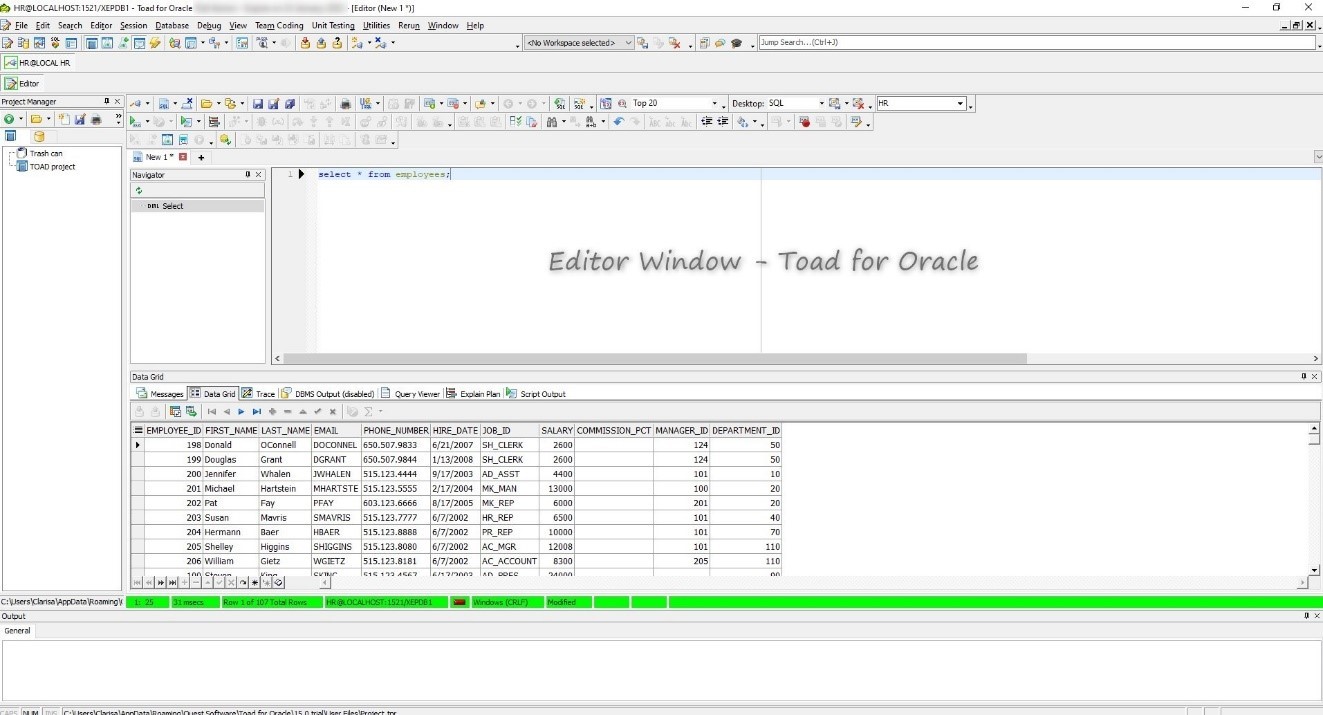
Figure 1: Editor Window in Toad for Oracle – Toad for Oracle vs Toad Data Point
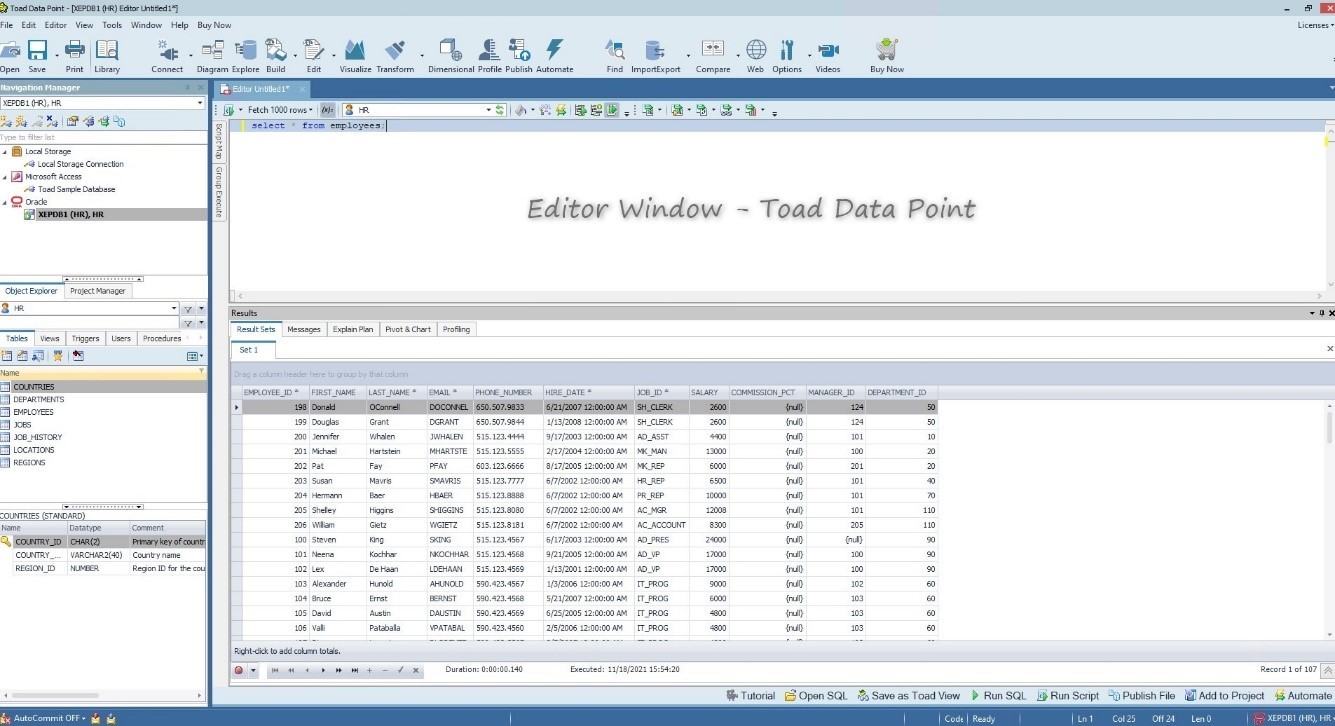
Figure 2: Editor Window in Toad Data Point – Toad for Oracle vs Toad Data Point
You can learn more about this function here.
Object Browser
Both tools have an Object Browser. In Toad for Oracle; it is called Schema Browser and inToad Data Point it is called Object Explorer, but the functionality is the same in both tools, which allows us to work with various database data objects.
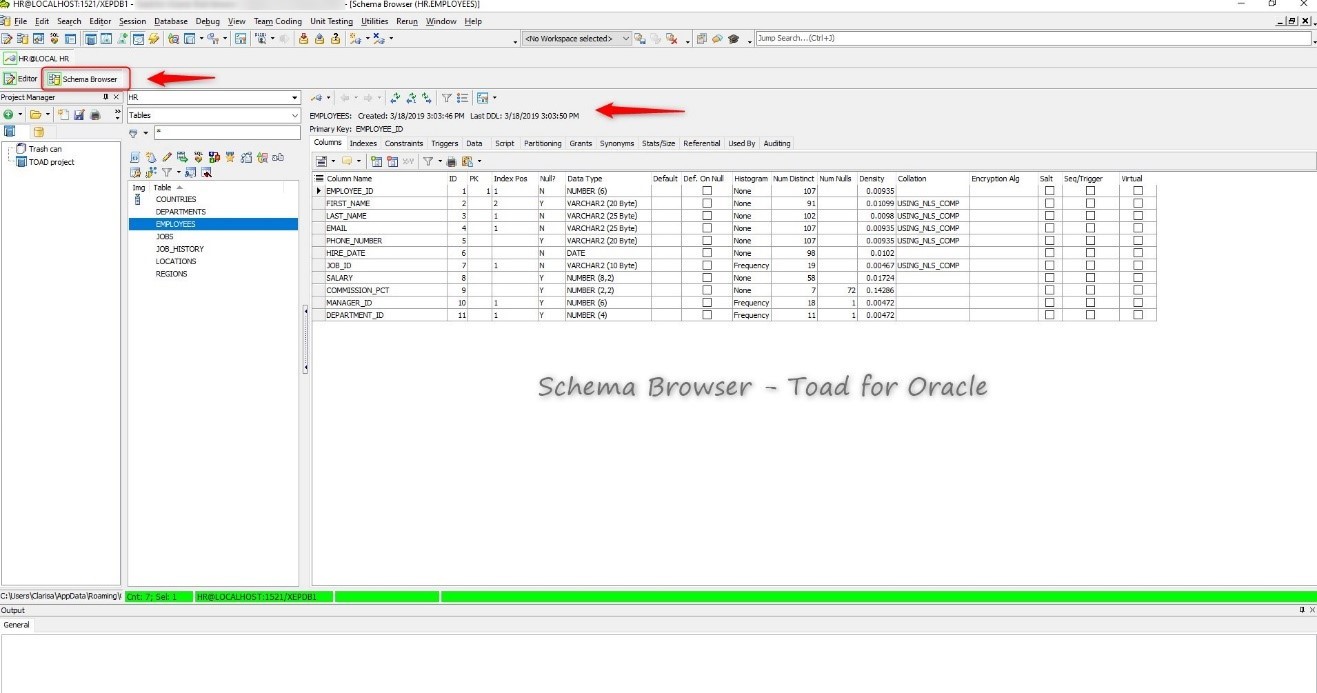
Figure 3: Schema Browser in Toad for Oracle
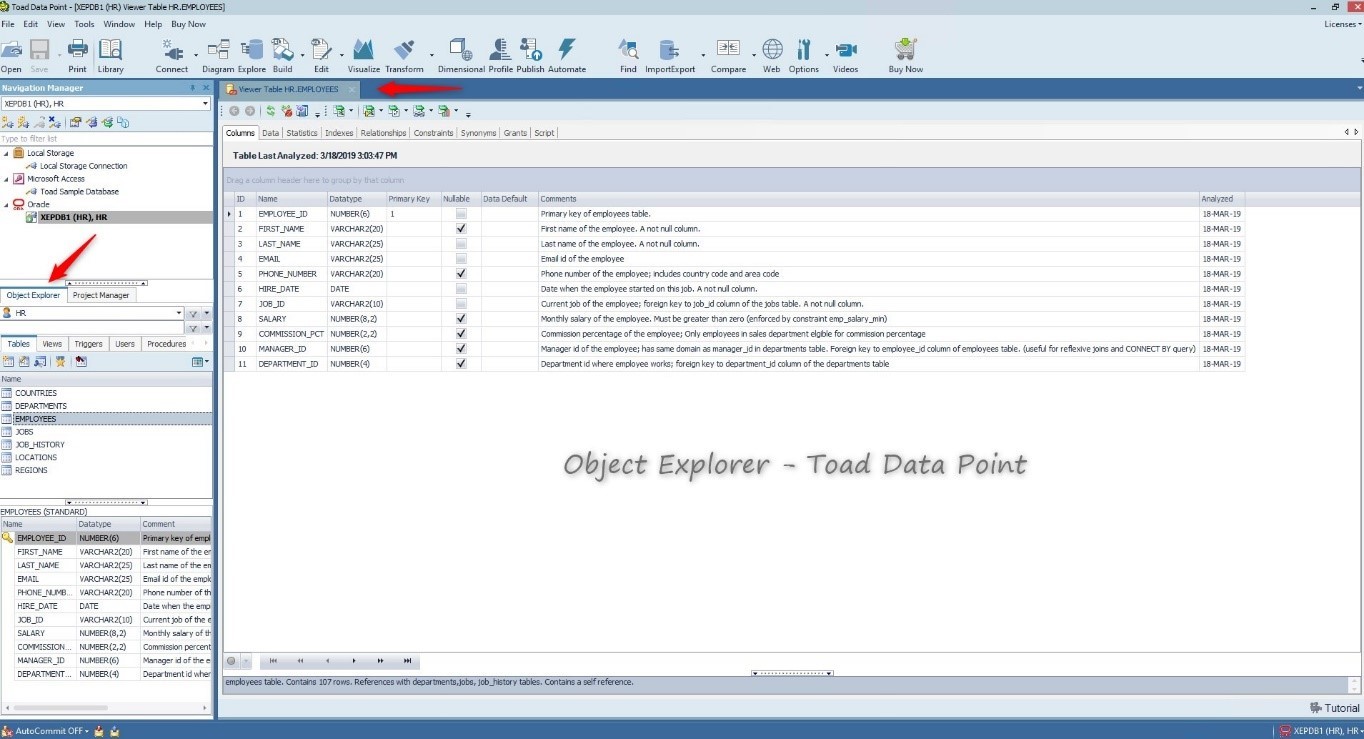
Figure 4: Object Explorer in Toad Data Point
If you want to know more about this utility in Toad for Oracle, read this blog post.
Query Builder
Another feature that I find very useful in both tools is the Query Builder. This function allows the user to create SQL code through mouse clicks. This feature is excellent for the analyst and manager-type users who use Toad for Oracle or Toad Data Point to create reports and access data but have little knowledge of SQL.
Learn how to build SQL queries using the Query Builder function in Toad Data Point here:
Learn how to build SQL queries using the Query Builder function in Toad for Oracle here:
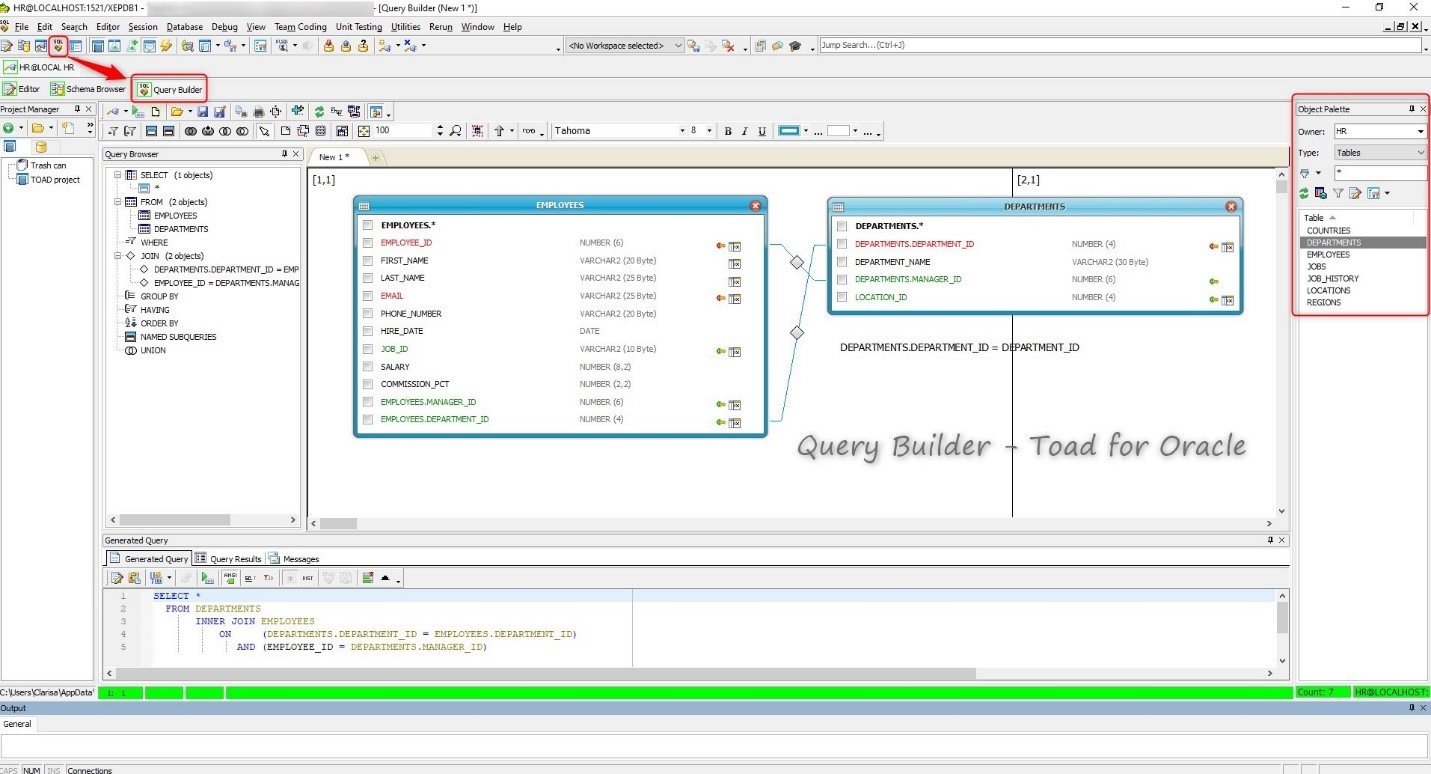
Figure 5: Query Builder in Toad for Oracle – Toad for Oracle vs Toad Data Point
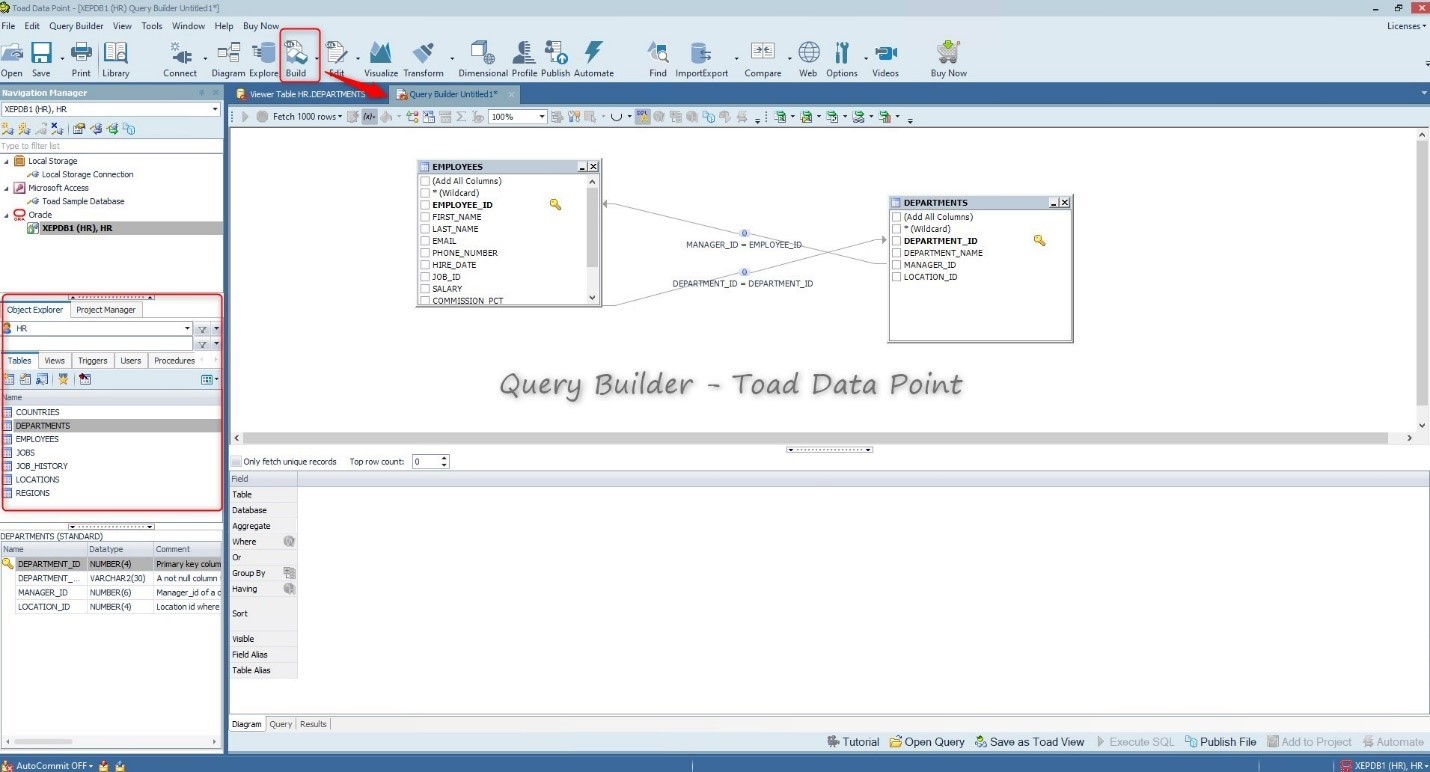
Figure 6: Query Builder in Toad Data Point – Toad for Oracle vs Toad Data Point
Task Automation
Another feature that’s similar, although not identical between Toad for Oracle vs. Toad Data Point is Task Automation. This functionality allows the user to save time by automating common and repetitive tasks. In the case of Toad Data Point, we can access the Automation window in different ways. One of them is from the Tools menu Automation tab.
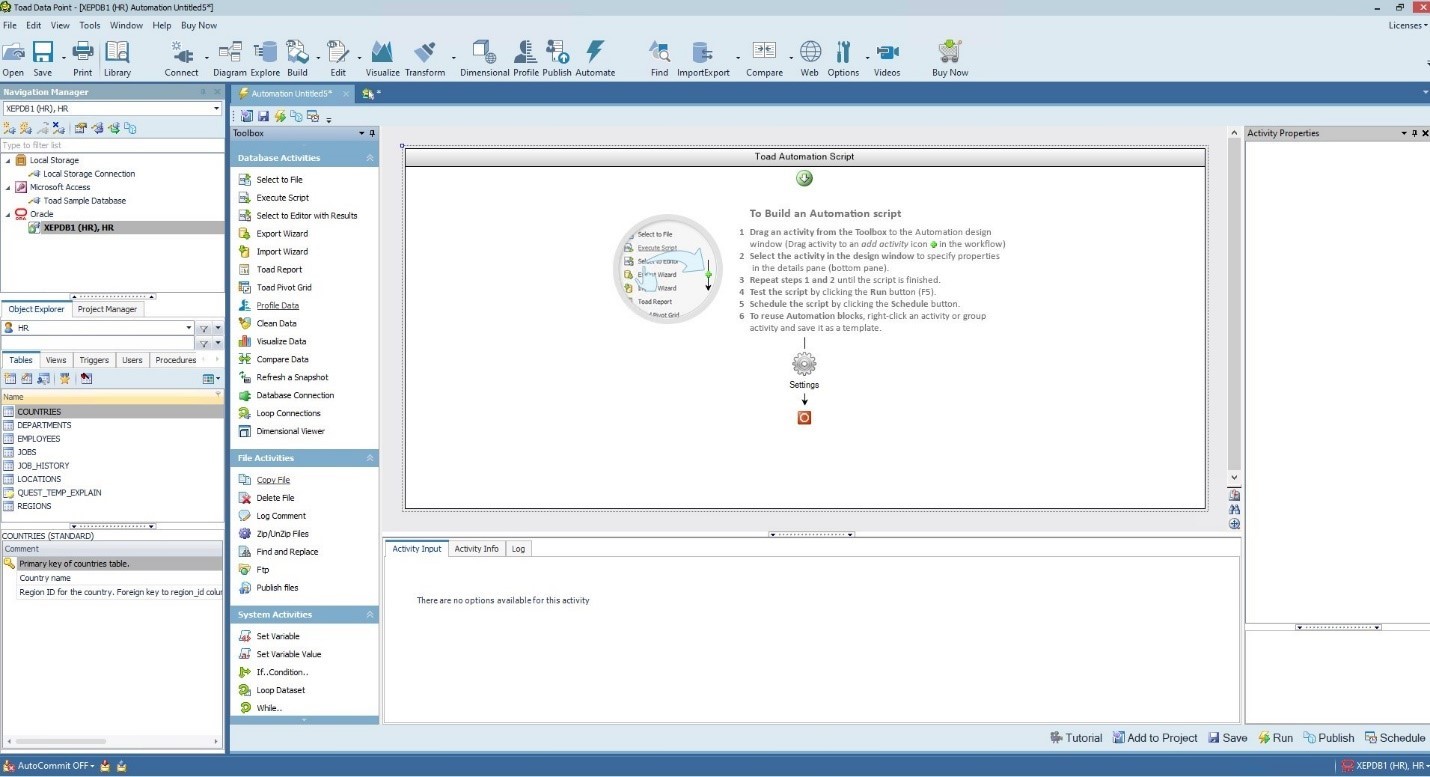
Figure 7: Automation Designer in Toad Data Point – Toad for Oracle vs Toad Data Point
In Toad for Oracle, one way to access the Automation functionality is from the Utilities menu via Automation Designer.
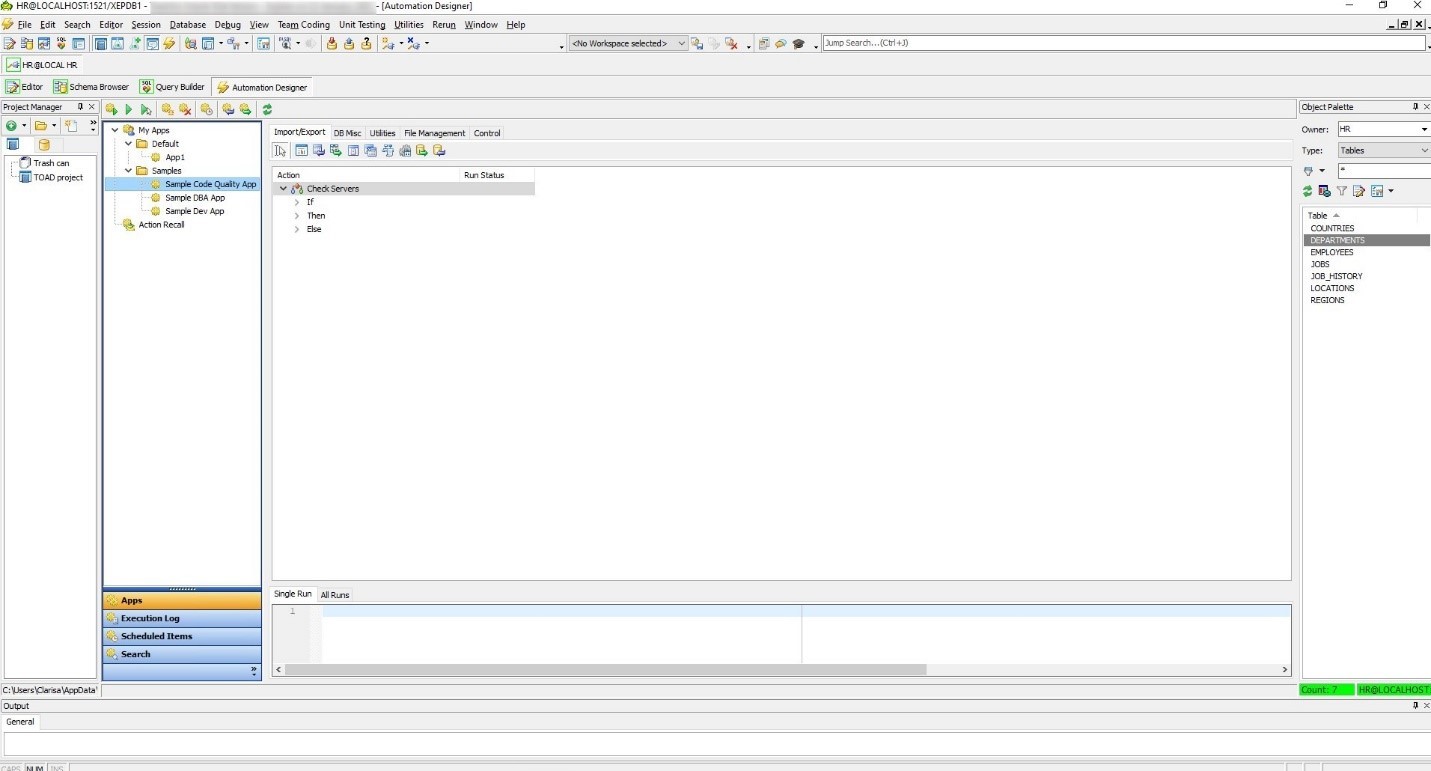
Figure 8: Automation Designer in Toad for Oracle – Toad for Oracle vs Toad Data Point
Both tools have other similar functions, but at this point, let’s explore some of the differences between Toad for Oracle vs Toad Data Point.
Unique characteristics of Toad Data Point
When comparing Toad for Oracle vs Toad Data Point, the first distinctive and powerful feature of Toad Data Point tool is connectivity. Toad Data Point allows the user to connect with more than 50 different types of data sources. The data sources are grouped into the following categories:
- Toad Data Sources
- File Data Sources
- Relational Data Sources
- Business Intelligence Data Sources
- NoSQL Data Sources
These categories are available depending on the edition of the product. The base version of the product comes with almost unlimited connectivity to traditional sources, such as relational databases, Excel spreadsheets and ODBC connectivity engines. With Toad Data Point Professional there is access to non-traditional sources, such as business intelligence platforms like SAP Business Objects, Business Intelligence Enterprise from Oracle and Analysis Services from Microsoft. It also gives us access to NoSQL data sources such as MongoDB and AmazonDynamoDB.
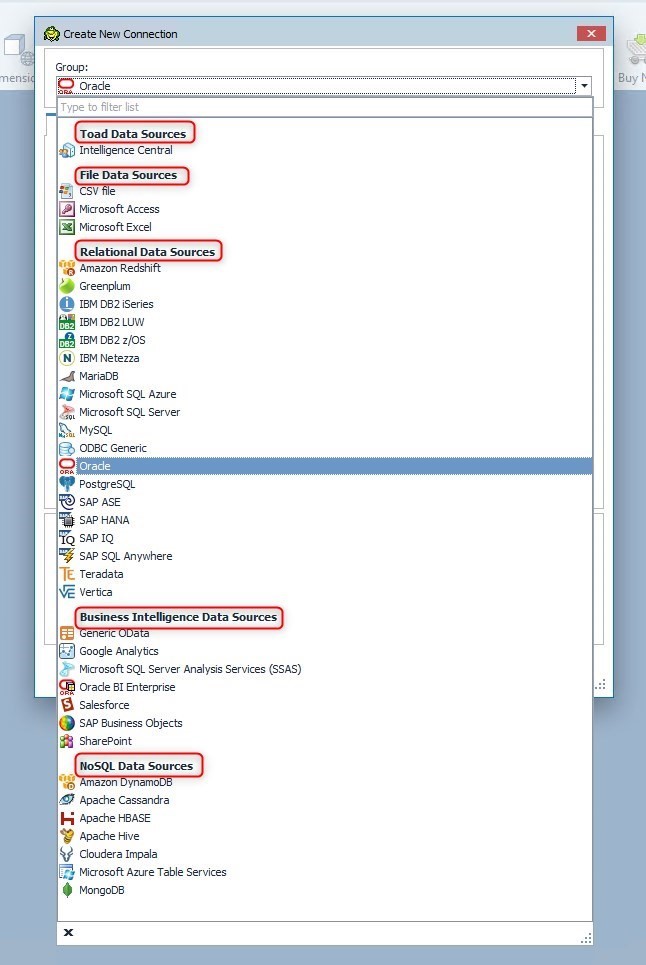
Figure 9: Connectivity to data sources in Toad Data Point
The second distinguishing feature is the ability of Toad Data Point to quickly prepare data for further analysis, a function that is critical and highly required by organizations.
Large organizations have data scattered across departments, applications, disparate data sources and databases. What is the benefit of generating a lot of data if we can’t integrate and analyze it to make business decisions? When comparing Toad for Oracle vs Toad Data Point, Toad Data Point makes the Workbook available to the user, which simplifies the process of searching for and preparing data. This feature is available in Professional version 5.0 and higher. When we install Toad Data Point, two shortcuts are created: one for access to the traditional interface, and the second for Toad Data Point Workbook.
The Workbook is a very simplified approach to Toad Data Point aimed at those who want to obtain a set of results quickly, perform some data analysis and generate spreadsheets from data without having all the extra features that make the workspace more complex.
The Workbook interface is more straightforward, showing only what’s necessary to perform data analysis.
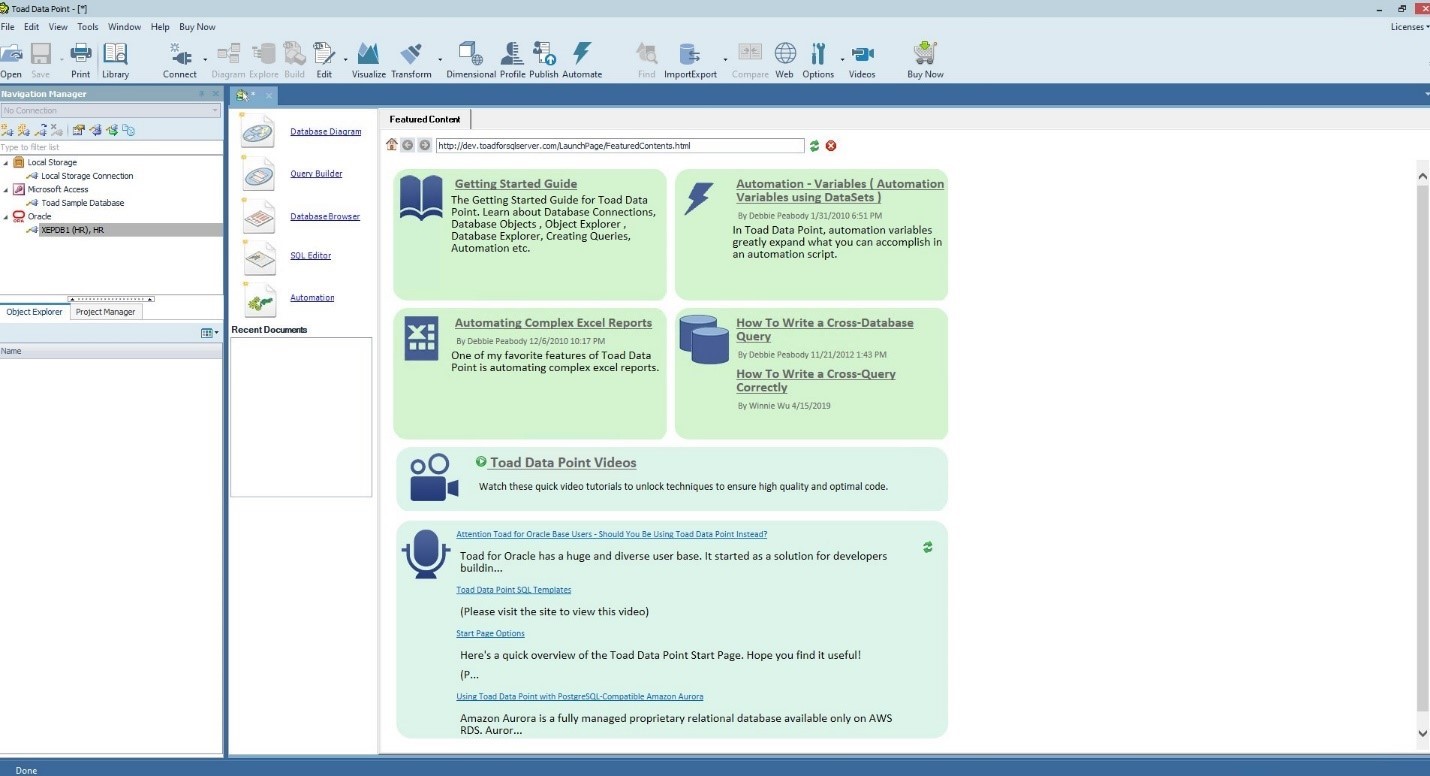
Figure 10: Toad Data Point Workbook interface
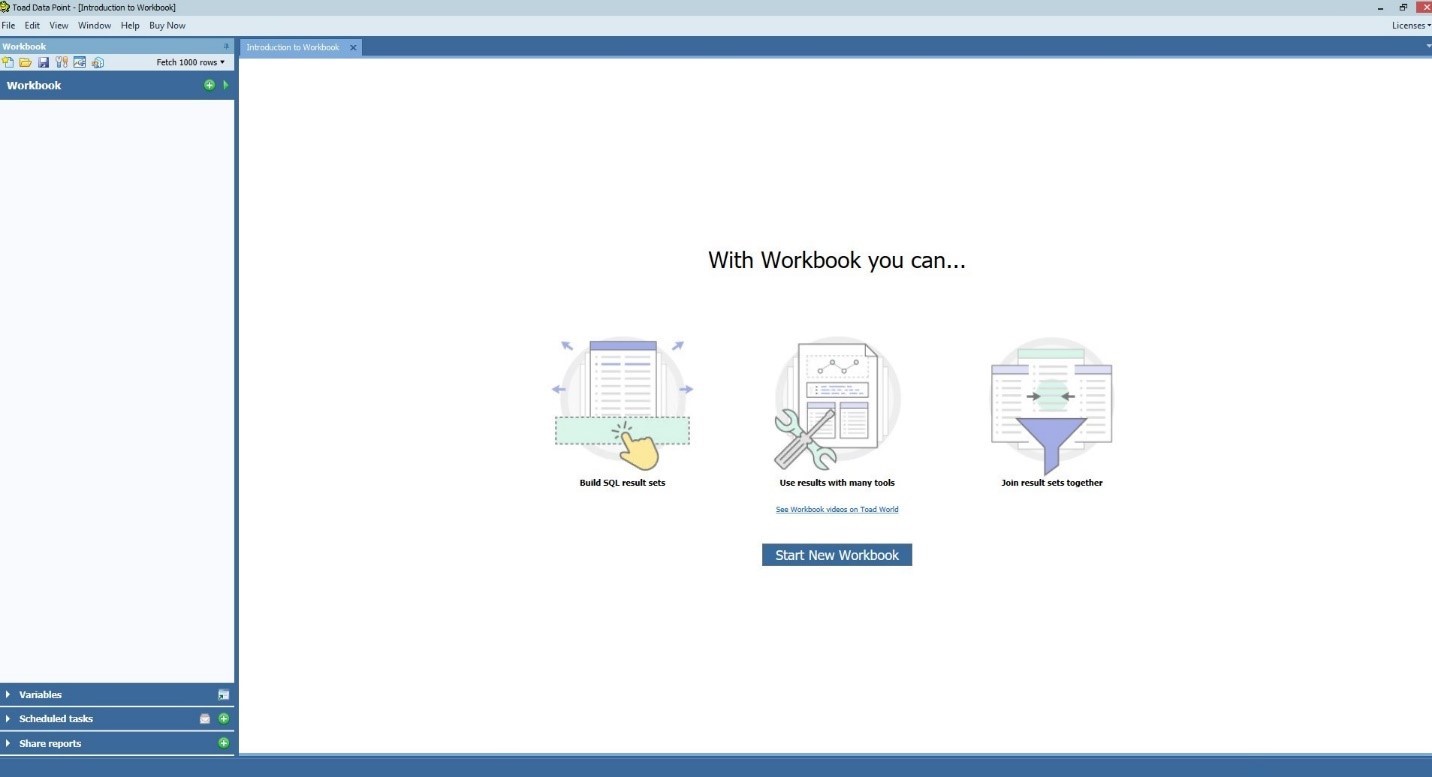
Figure 11: Start Page in Toad Data Point Workbook
With this functionality, we can quickly analyze our organization's data without worrying about having the data in different sources. We can perform all these operations with a few clicks and then export the results to various formats.
If you want to see this functionality in more detail, use this guide.
Once we have the results of our analysis, we can share them through the one-click integration with Toad Intelligence Central.This application provides a centralized repository of up-to-date data that also makes it easy to share and view queries with other team members. This eliminates the need to send spreadsheets by email, which can quickly become obsolete. Toad Intelligence Central is simple to install, and you don’t need previous experience to manage or administer it.
Try Toad free for 30 days.Already in a trial? Talk to sales or buy now online. Already a loyal fan of Toad for Oracle? Renew now. |
Toad for Oracle features
This tool is designed for both the administrators and developers who work with Oracle Databases, and it provides many utilities that simplify day-to-day activities.
We know that the administration of Oracle databases has many repetitive tasks. Therefore, the use of Automation Designer is one of the most-used functionalities by DBAs.
In addition, the use of the Schema Comparison functionality is widely used by both DBAs and developers. Using the links below, you can read articles where I explain step by step how to utilize this great functionality of Toad for Oracle.
How to compare two database schemas in Oracle using Toad
How to compare multiple database schemas in Oracle using Toad
I’m sure that many will agree that SQL Optimizer takes the grand prize! This functionality in Toad for Oracle dramatically streamlines the work of both developers and DBAs in identifying and fixing bottlenecks caused by poorly-performing SQL queries.
Read this success story featuring SQL Optimizer.
Finally, I should mention another widely-used feature by developers, which is the Debugging of PL/SQL code. This tool helps effortlessly debug the code, review the code line by line, see the content of the variables, start or stop the execution of the code and more!
Here’s a step by step tutorial on how to use the debugging functionality.
There are many other features that make Toad for Oracle unique that haven't been mentioned in this article. Read other articles on Toad Worldthat feature Toad for Oracle.
Conclusion
Throughout this article, we have navigated through the similarities and peculiarities of Toad for Oracle vs Toad Data Point, two potent products that make our day-to-day tasks more manageable. But in short, what can we say in conclusion about both tools?
From my point of view, when comparing Toad for Oracle vs Toad Data Point, each product has a clear use for a particular audience. If you are in IT and need to manage an Oracle database and also require developers to create code that is as efficient as possible without sacrificing performance, I would recommend Toad for Oracle.
If your role is business-oriented and you need to analyze information from different data sources and create reports for business decision-makers, you would benefit from Toad Data Point.
Whether deciding between Toad for Oracle vs Toad Data Point, both offer a powerful set of features for their respective use cases.
Related Links:
Toad Data Point
Data modeling for the business analyst
Three data preparation challenges that Quest® Toad® Data Point can solve
Sales data: How to extract more data value for competitive advantage
Toad for Oracle

Start the discussion at forums.toadworld.com