Download package TablespacesAssignment and import it to Toad Data Modeler. Select entities in Physical Model Explorer, right click on any of them and choose Macros | Tablespace Assignment.
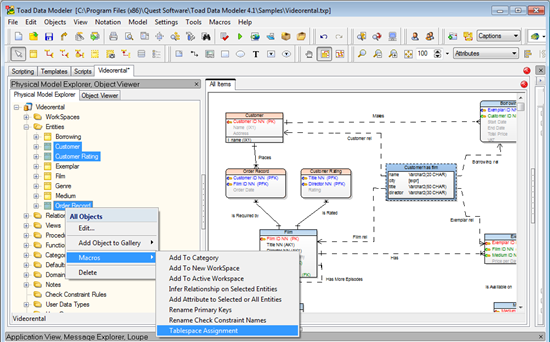
New custom dialog opens. Select existing Tablespace and click Execute.
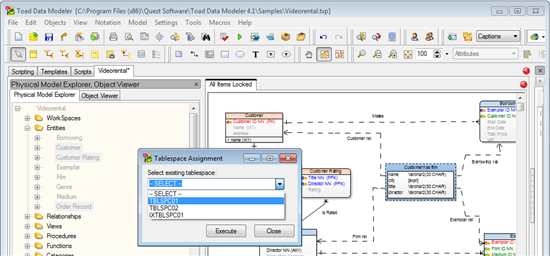
See messages in Message Explorer.
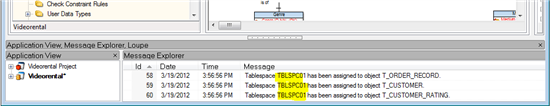
If you wish to assign Tablespace to various objects and find manual selection in Physical Model Explorer difficult, use Object Viewer (Objects | Object Viewer). Search for entities and indexes (use wildcards..) and then select all items in resultset, right click any of them and choose Macros | Tablespace Assignment. I guess you know what happens and how to continue 
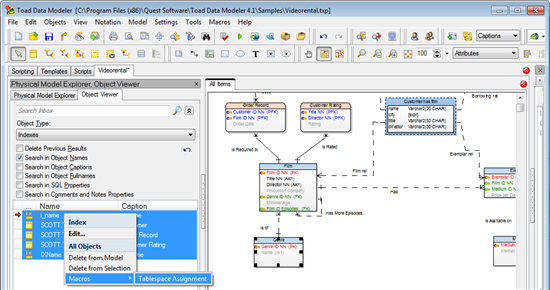
Of course, the macro works fine for objects/shapes selected on workspace too.
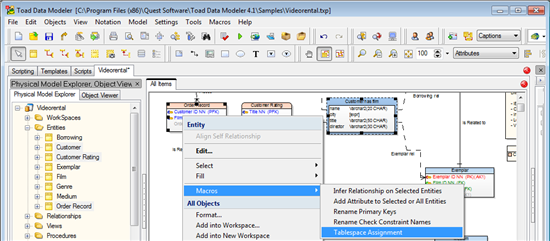
Good Luck!
Start the discussion at forums.toadworld.com