Toad Data Modeler is an extensible software and new features or modifications can be added to the software also via scripts created by users or our dev team. The scripts can be distributed as packages – files with extension TXG. You can download some packages from the Packages section.
In some situations, user packages can also be used for bug fixes, because they have a higher priority than system packages that are a standard part of product installation.
To install a user package, do the following:
- Click Settings | Options. On tab General select the Expert Mode checkbox (additional features related to customization will be enabled).
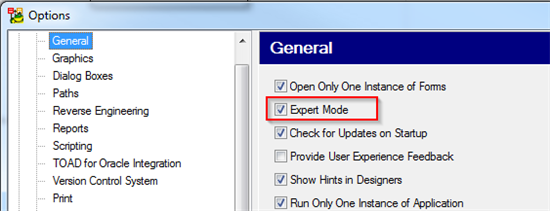
- Click Expert Mode | Customization | Package Explorer to open Package Explorer. Tip: you can use SHIFT + mouse to dock it where you want.
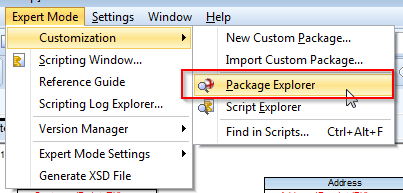
- In Package Explorer, click the Hide System Packages icon (last icon on Package Explorer toolbar) to see only custom packages and then click the Add Existing Package icon (yellow folder icon) and select your *.txg file.
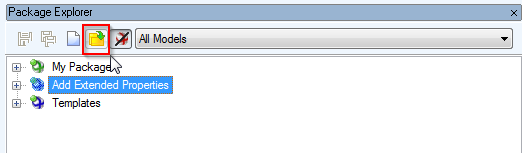
- Restart Toad Data Modeler.
Good luck!
Start the discussion at forums.toadworld.com