Activating the new Toad for Oracle Sensitive Data Protection Module is easy to do. Just follow the instructions below and you will be up and running in no time!
If you already have Toad for Oracle Professional Version 13.1.1 installed
If you do not have Toad for Oracle Professional Version 13.1.1 installed
If you already have Toad for Oracle Professional Version 13.1.1(or greater) installed
Step #1 – Validate your version of Toad for Oracle
If you already have Toad for Oracle installed on your workstation, go to Help > About off of main toolbar to check your edition and version #. Toad for Oracle Professional Edition (Version 13.1 .1 or greater) is required to activate the Toad for Oracle Sensitive Data Protection Module. Since Toad for Oracle Professional is included in many of the Toad for Oracle editions – any of the following editions will work:
- Toad for Oracle Professional
- Toad for Oracle Xpert
- Toad for Oracle Developer Edition
- Toad for Oracle DBA Edition
NOTE: If you are unsure if you have an edition that can activate Toad for Oracle Sensitive Data Protection Module you can follow the steps below to add the Sensitive Data Protection key and the application will let you know if you do not have the correct edition
If you do not have the correct edition or version of Toad for Oracle already installed, then proceed to the section in this blog for folks that don't have Toad for Oracle Professional Version 13.1.1 (or greater) already installed.
Step #2 – Add the Toad for Oracle Sensitive Data Protection Module key to your installed Toad for Oracle product
Once you have validated your edition and version of Toad for Oracle, you can once again navigate to the Help menu off the main toolbar and select Licensing (or i you still have the About window open you can select the "Licenses" tab) …
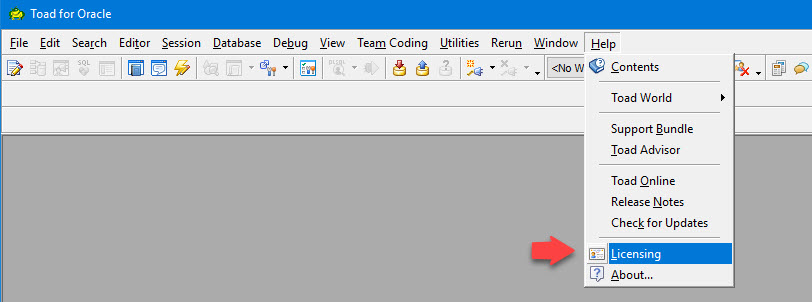
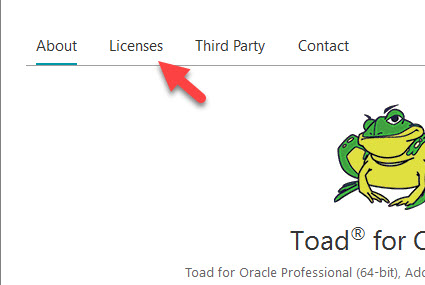
The choose to Add a new license…

And then add the License Key and Site Message that were provided to you via email (either when you purchased Toad for Oracle Sensitive Data Protection Module or when you downloaded the Toad for Oracle Sensitive Data Protection Module trial)
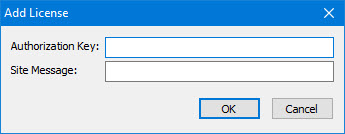
If you do not have Toad for Oracle Professional Version 13.1.1 (or greater) installed
Step #1 – Download Toad for Oracle
If you do not already have the right version or edition of Toad for Oracle installed on your workstation, you will need to download and install Toad for Oracle Version 13.1.1 (or greater). You will not need to worry about which edition to install, because during the install you will be asked to input the License Key that was sent to you and the installer will install the correct edition of Toad for Oracle. For folks who have signed up for the trial of Toad for Oracle Sensitive Data Protection Module, after you register for the trial you will be directed to a page from which you can download the Toad for Oracle install.
Step #2 – Add the License Key during the install process
The Toad for Oracle installer will ask for your License information during the install process so it knows what products/features to enable for you. When you get to the "Product Licensing” screen during the install, select Add License button…
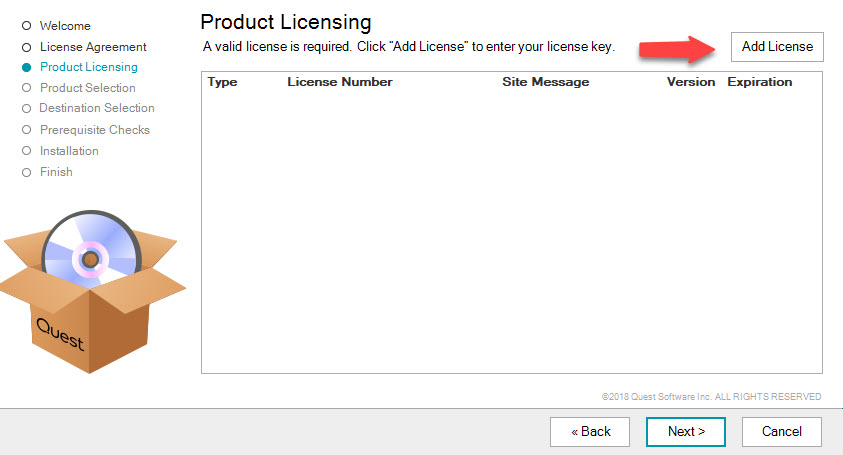
and add the License Key and Site Message information that was sent to you via email after your purchase or when you registered for the trial.
NOTE: If you have purchased a commercial version of Toad for Oracle Sensitive Data Protection Module and you don't have Toad for Oracle already installed, you will be given 2 keys – the one for Toad for Oracle Professional Edition (or a Toad for Oracle Edition that contains Toad for Oracle Professional) and a separate Toad for Oracle Sensitive Data Protection Module license key. During the install you will input the Toad for Oracle key only and then input the Toad for Oracle Sensitive Data Protection Module key after the install is completed – see instructions at the beginning on how to add this key after install.
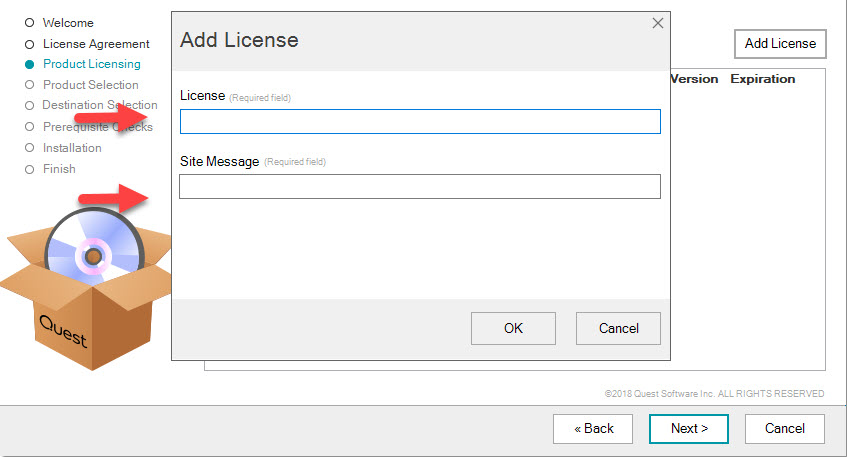
If you have any questions or have any problems at all with getting your Toad for Oracle Sensitive Data Protection Module up and running, please reach out to our stellar Support team – https://support.quest.com/contact-support
Start the discussion at forums.toadworld.com