Workload capture and replay. Verse 7 in the 12 Days of …
Our gift to you this season is wrapping up our favorite blogs about a product into a collection, with a song to go with each! Each week in December, stay tuned as we add on to the song and post new verses in our version of “The 12 Days of … Projects.” Watch the video below.
Watch the video!
The 7th verse of “The 12 Days of Projects” is about Benchmark Factory®.
With each new post, hear one more verse of our version of “The 12 Days of … Projects.” At the end of the month, we’ll post the entire song with a summary and links to our favorite posts. Can you guess which Toad product will be next?
In the spirit of the 7th verse of, “12 Days of Toad … Projects,” I decided to write a blog about the 7 useful tools within Benchmark Factory. I’ve also packaged up blogs and videos to go with this blog that I think are useful.
Keep reading!
7 Benchmark Factory tools to speed your DB dev process
Change is a constant and even though we try, there is no way to freeze time. Just like in life, our databases change with time and there is no holding it back. In this ever-changing world, how can a DBA stay a step ahead to keep their databases running efficiently and performing at or above the standard? What if you could reduce the amount of time troubleshooting production database performance problems? What if you could diagnose, predict and resolve production performance scalability issues in a test environment or an environment outside of a production database?
Benchmark Factory simulates users and transactions in a database allowing your database administrators, developers and quality assurance teams to:
- Perform industry standardized testing
- Simulate a workload replay
- Perform SQL scalability testing
- Test stored procedures for scalability
- Simulate goal-based testing
- Run rest APIs
- Run reports
Industry standardized testing
DBAs and developers can create a load scenario from various industry standard benchmark tests such as TPC-C, TPC-E and TPC-H. Each of these industry standard tests include the necessary steps needed to create and load all the benchmark objects required to execute the standard benchmark workloads. This allows the users to create a workload when real data isn’t available to load test.
Workload Replay
Though Industry Standardized Testing can generally be used to benchmark and identify issues, sometimes there is an issue occurring where only real transactions will expose an underlying problem. Workload Replay allows the DBA to capture the transactions during a window of time allowing the DBA to replay the transactions in a controlled or test area to help identify the underlying issues in the database. Workload Replay allows the user to capture the state of the database before the transactions occurred to help avoid any constraint or other errors that occur when replaying the workload transactions.
The following blog shows an example of how to create and replay a SQL Server Workload Replay: Capture SQL Server Workload with Benchmark Factory.
SQL Scalability Test
The SQL Scalability Test allows the user to execute SQL statements to find potential issues not normally identified with the single execution of the SQL statement. This will let users try different variations of a SQL statement allowing them to find the SQL that will perform the best under a load test.
Stored Procedures Scalability Test
Similarly to the SQL Scalability Test, the Stored Procedure Scalability Test, allows developers to test performance and the scalability logic of their Oracle and SQL Server stored procedures using a variety of user load levels. Developers can import SQL from database stored procedures into a Mix Load Scenario. This allows the developers to import SQL transactions from stored procedures and test further under load.
Goal-based testing
With Benchmark Factory, a DBA or developer can design a workload based on a mixture of one of the following:
- Industry standard benchmarks
- Database application types
- Database transactions
- Hardware stressing focal points
Rest APIs
Benchmark Factory REST API provides the user with an easy-to-use automation interface to Benchmark Factory. With this REST API, a user can not only automate their testing process, but also include database performance testing, like validating SQL Scalability or replaying captured workloads in order to verify SLA values are maintained in their Continuous Integration/Deployment processes.
This blog, broken down into two parts, shows an example on how to create and use Benchmark Factory Rest API feature.
Benchmark Factory Rest API – Part 1
Benchmark Factory Rest API – Part 2
Run Reports
Benchmark Factory comes with a separate executable that provides in-depth and detailed results from load tests. The user can drill down into a database and see a collection of information and statistics which will give the user insight into the database performance.
Below is an example of a throughput report.
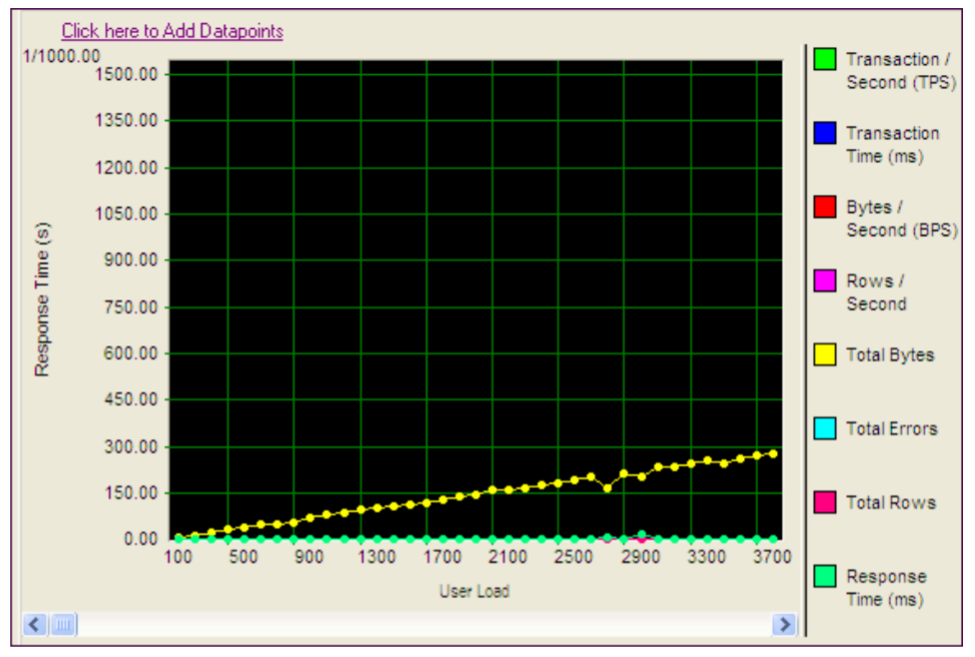
Watch a video about the 7 tools outlined in this blog
A video highlighting some of the tools mentioned above can be found here: Introduction to Benchmark Factory video.
Learn more
Download this tech brief: Benchmark Factory for Databases
Visit our Benchmark Factory product page to learn how you can increase your database development process speed by up to 40%.
Free 30-day trial
If you liked what you read today and think you could benefit from Benchmark Factory, why not try it out? In a world full of constant change and unpredictability, Benchmark Factory allows DBAs and developers to stay a step ahead. Try Benchmark Factory free for 30 days.
Ready to purchase Benchmark Factory now? Buy now.
Talk to a Benchmark Factory sales professional.
Start the discussion at forums.toadworld.com