We launched our first release of Toad DevOps Toolkit last November and we’ve already seen a huge amount of interest.
We’ve listened to feedback from our customers and it’s been extremely positive. However, one aspect of its usage; specifically the requirement to use scripts (PowerShell seems to be the most popular so far) in order to instruct Toad DevOps Toolkit which modules you want to use and how you want to use them has led us to develop a simpler way to incorporate and use Toad DevOps Toolkit within your Jenkins build process.
We’ve built a Jenkins plugin which, once incorporated into your Jenkins build console, will dramatically simplify the usage of Toad DevOps Toolkit.
For this 1.1 release, we have included the ability to use the following Toad DevOps Toolkit modules (the most popularly used) within the Jenkins plugin:
- Static code review & analysis using Toad Code Analysis
- PL/SQL unit testing using Toad Code Tester
- Script execution
There is no dependency to use any scripting for these 3 modules because, based on the field values you enter, dynamic scripts are encapsulated in the plugin.
The Jenkins plugin for Toad DevOps Toolkit will be available from the Jenkins Index at: https://plugins.jenkins.io/
Once the plugin is installed into Jenkins, all you have to do to use it is to add a new build step.
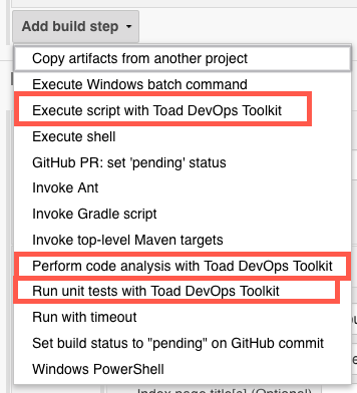
Figure 1: Adding a new Toad DevOps Toolkit build step in Jenkins
The selection of the appropriate build step will open a new panel inside Jenkins where you can insert the necessary values. Once the build has been configured, starting the build process will initiate a call to Toad DevOps Toolkit which will run in the usual way.
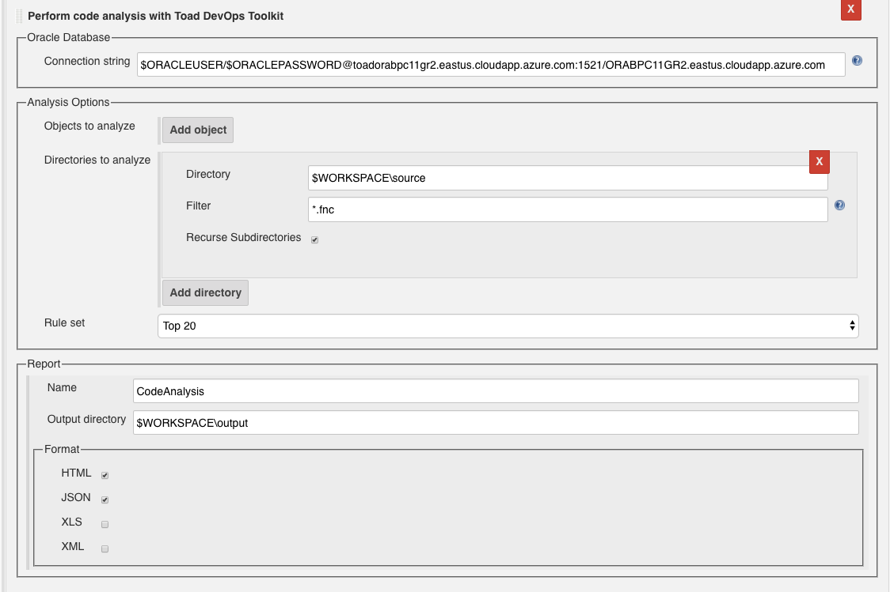
Figure 2: Toad DevOps Toolkit Jenkins plugin in use inside the Jenkins build console performing a static code review
In the above example, I am selecting a static code review build step which will call the Code Analysis module in Toad DevOps Toolkit and perform a code review on all PL/SQL Stored Functions in my source control folder using the “Top 20” rule set, generate the output reports in both HTML and JSON formats and save them back in my source control folder.
You can perform a code review on files, database objects or both and you can use wildcards.
In the below example, I am performing an execution of a PL/SQL unit test called “SPARRING” in the “TKD_SCHOOL” schema and outputting the report in txt format into the “Unit Tests folder”.
In this case, a database connection is required in order to access the test definitions from the Code Tester repository.
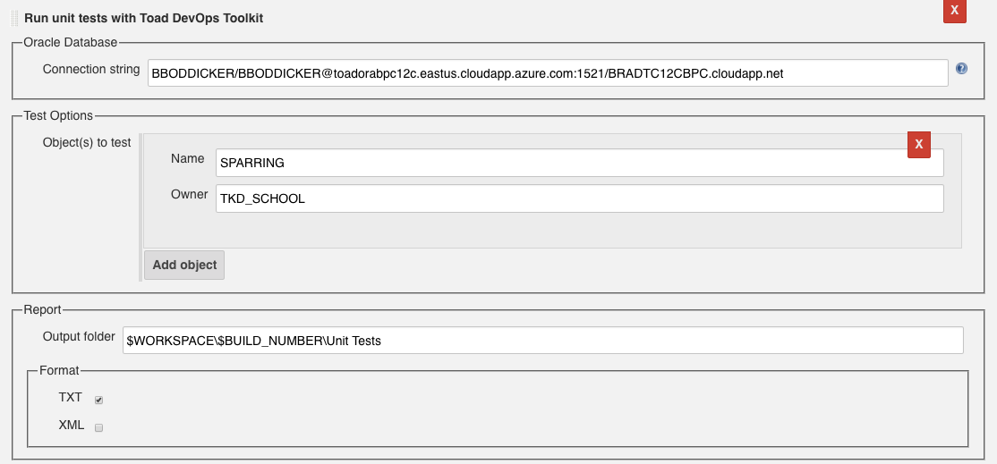
Figure 3: Toad DevOps Toolkit Jenkins plugin in use inside the Jenkins build console performing a PL/SQL unit test execution
The use of this new plugin should greatly improve productivity and also speed up the learning process if you are evaluating Toad DevOps Toolkit as part of your DevOps initiatives.
So look out for the announcement on the release of Toad DevOps Toolkit 1.1 and I hope you enjoy the benefits.
For information on other solutions designed to help you bring you database operations into DevOps, please visit our DevOps Solutions page at: https://www.quest.com/solutions/devops/
Start the discussion at forums.toadworld.com