In this blog, I am going to talk about one of the features of Spotlight on Oracle that may not be very well known or understood – Calibration. One of the reasons that Calibration may not be well known is that Spotlight on Oracle does it for you automatically. So what is Calibration?
Since databases and their associated workloads can come in many different variations and configurations, it is important that Spotlight on Oracle figure out what the normal activity on your database looks like. For instance, some databases may run normally with a high CPU utilization while some databases may normally run at low CPU utilization. Knowing these "normal" levels allows Spotlight on Oracle to set thresholds appropriately so that problems reported are true deviations from normal activity and not using a predefined factory set level.
As I stated earlier, Spotlight performs the Calibration automatically when a new connection is created. By default, the Calibration period is 1 hour but can adjusted if a longer (or shorter) sample is required.
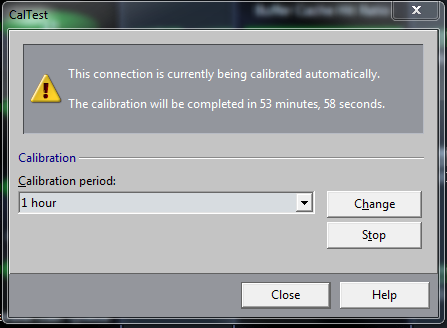
In some cases, it may be necessary to run the Calibration process again. Perhaps your database has just taken on another 100 users or you have performed a significant change and your thresholds need to be reset. You can easily re-calibrate your connection by choosing the Calibration option from the File menu.
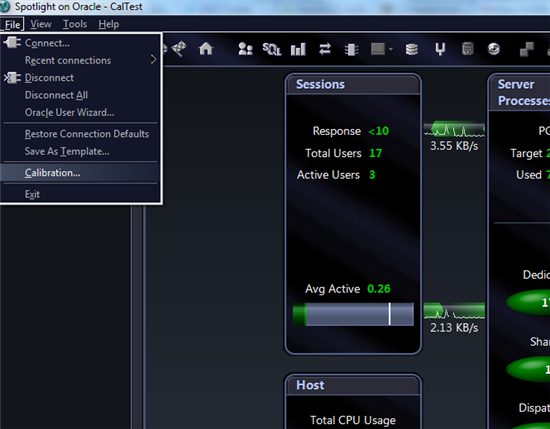
Of course, you can always set your thresholds manually if you feel the need to. Keep in mind that if you do a Calibration it will overwrite any previously set thresholds you have.
If you have any questions about the Calibration feature or just general questions about Spotlight on Oracle please feel free to contact me here on Toad World by posting on our forums or sending a direct message. Also remember to visit the Idea Pond for Spotlight on Oracle if you have a suggestion for a product enhancement or to vote on enhancement requests submitted by the community.
Start the discussion at forums.toadworld.com