The most common automation activates are exporting and importing data. There are times when some database set up is needed. This can be done with the Execute Script activity.
For example, I have a series of imports to my local storage database. All tables are in the database called ‘DebsSandBox’. To clean up that area prior to importing a new set of data I might want to drop the database.
To do this I would add an ‘Execute Script’ activity and enter my drop command and recreate followed by my import activities.
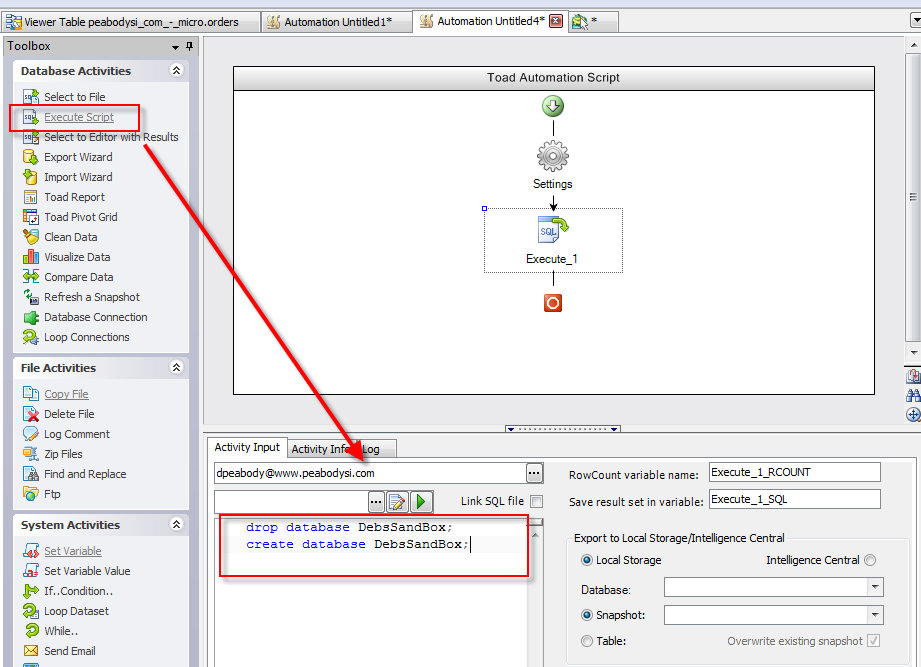
Now I might not care whether this script gave an error. For example, the drop command might error because that object does not exist, but that object is made later as part of the import. For this I would want to change the option of the activity to ‘continue on error’. In this way the error will be recorded but processing of the script will continue.
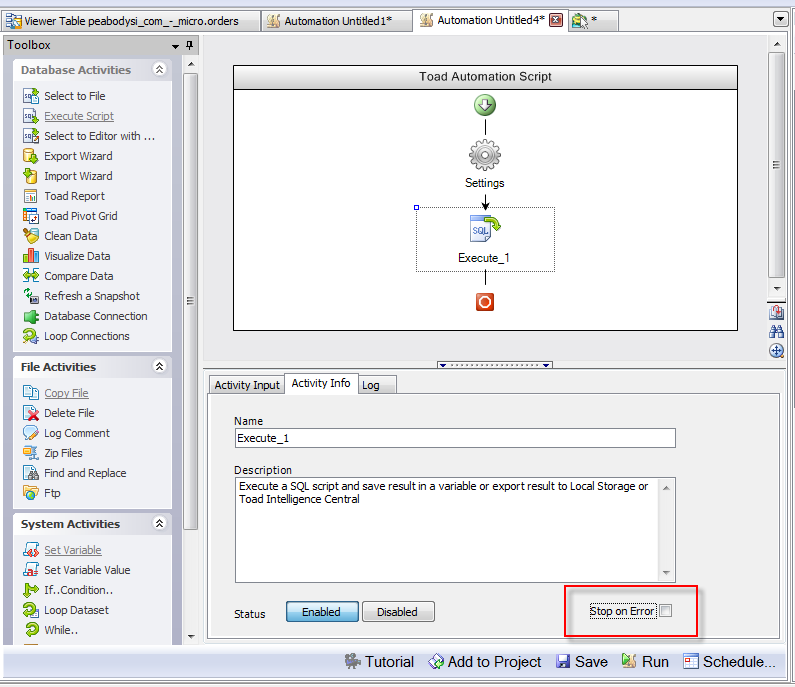
Execute Script can execute simple or complex scripts. It is a simple activity but useful in many ways.
Start the discussion at forums.toadworld.com