Single result sets exported to Excel may not be enough for your needs. You might have a project where the end user wants multiple results in a single page. And of course you would like to make it attractive.
You can build complex reports by sending result sets to specific cells of a worksheet. Here is a report that I run monthly to show connection types and module usage.
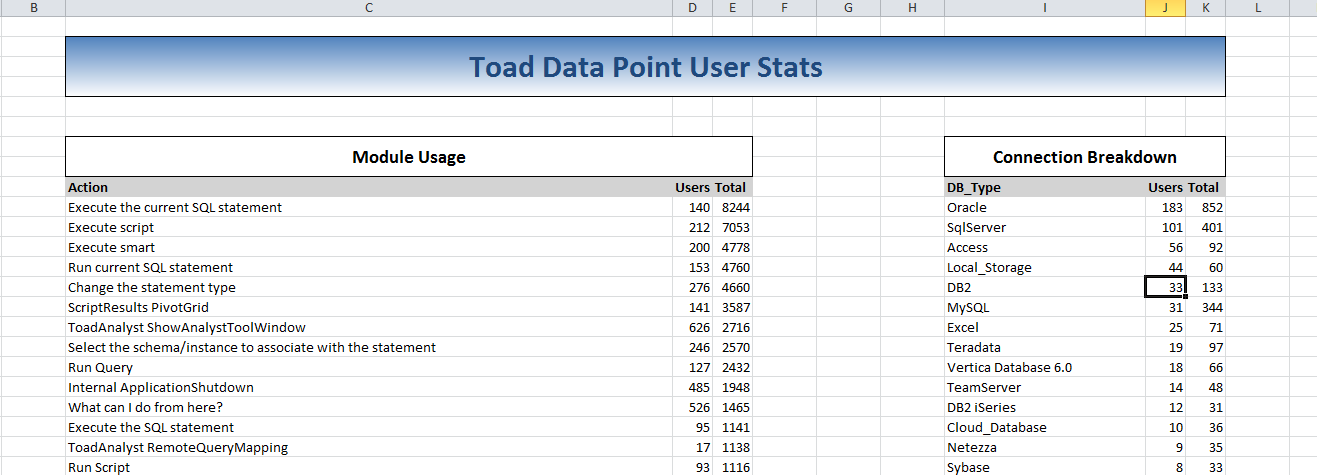
For this report I have an excel file that contains only the formatting. I want to save this template and always use it as my base.
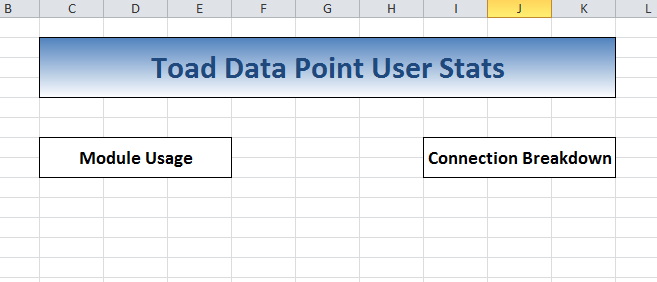
So in my automation script I make a copy of template.
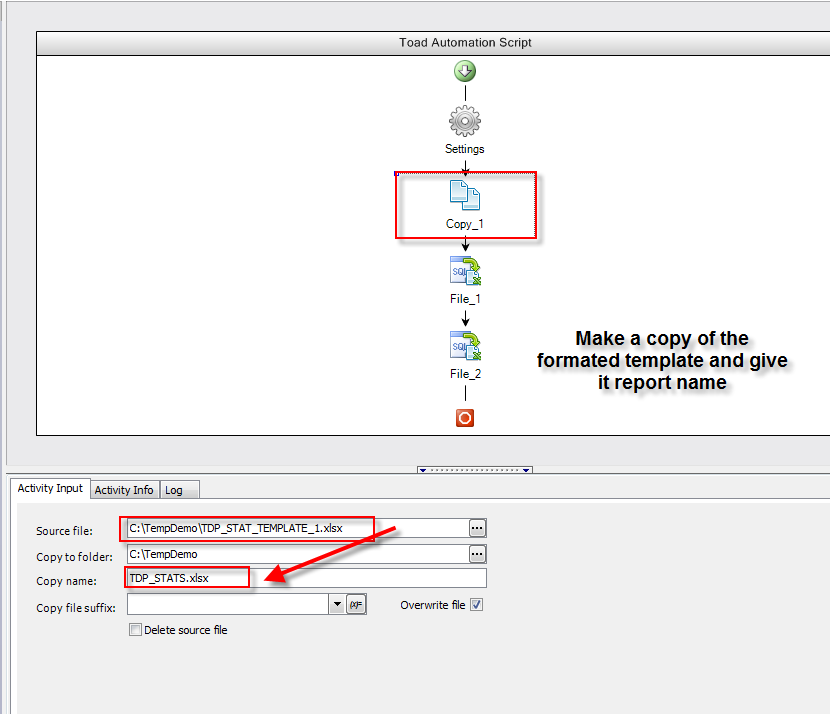
Then using the Select to file I export to specific cell locations. Note: In TDP 3.3 you will need to use the Export Wizard template activity to export to specific cell and named worksheet.
Start the discussion at forums.toadworld.com