Toad® for Oracle 13.2 was in beta for about a year. During that time, we made lots of improvements! Since today it’s Halloween, and this is Toad 13, I chose 13 improvements to share with you today.
1. New unit testing built on utPLSQL
A GUI front-end for the popular open source unit testing suite, utPLSQL. Create and run unit tests, and review test results.
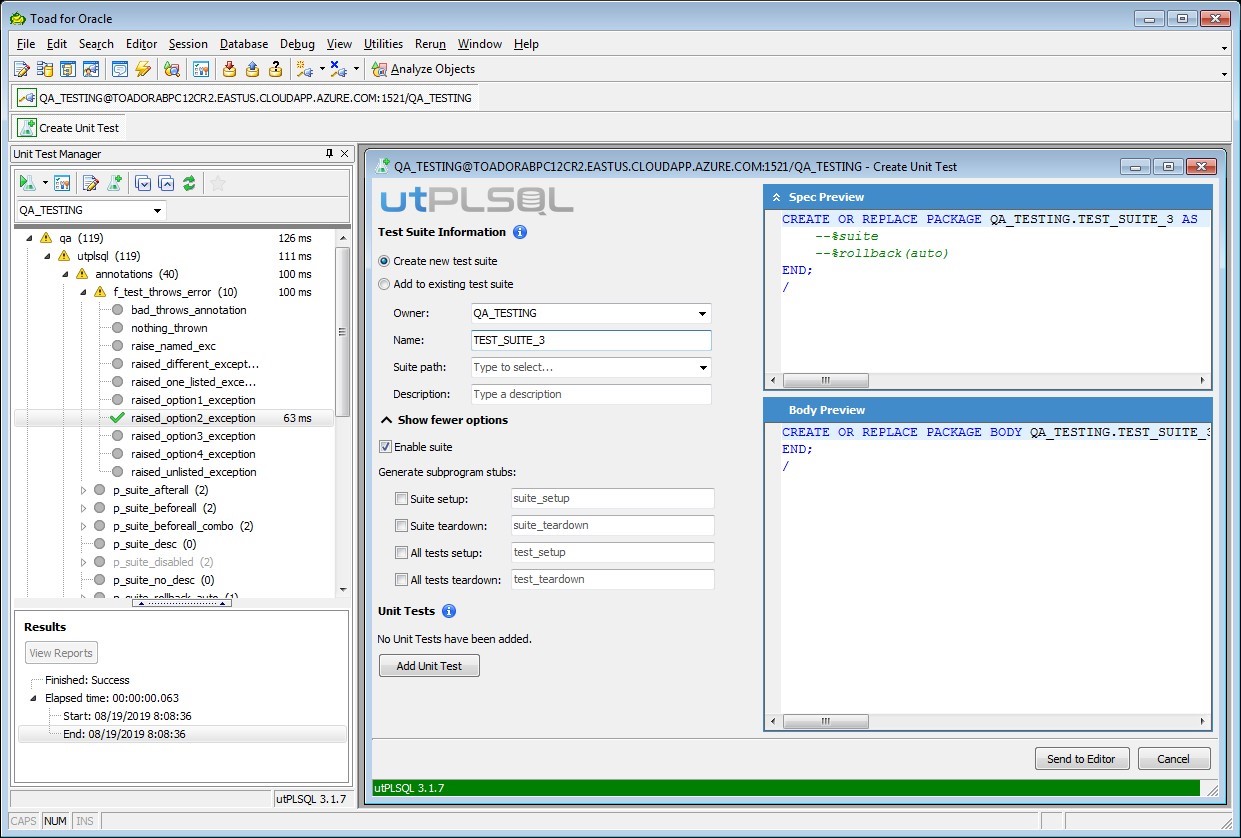
2. Sensitive Data Protection
You can now define default audit, encryption, and redaction policy options, as well as custom user-defined severity categories, to individual sensitive data rules. Once defined, those policies can then be applied to a group of columns by selecting the columns in question and selecting “Apply Default Policies”. This allows you to set up policies on multiple columns at once rather than individually.
Main Menu: View -> Toad Options -> Sensitive Data
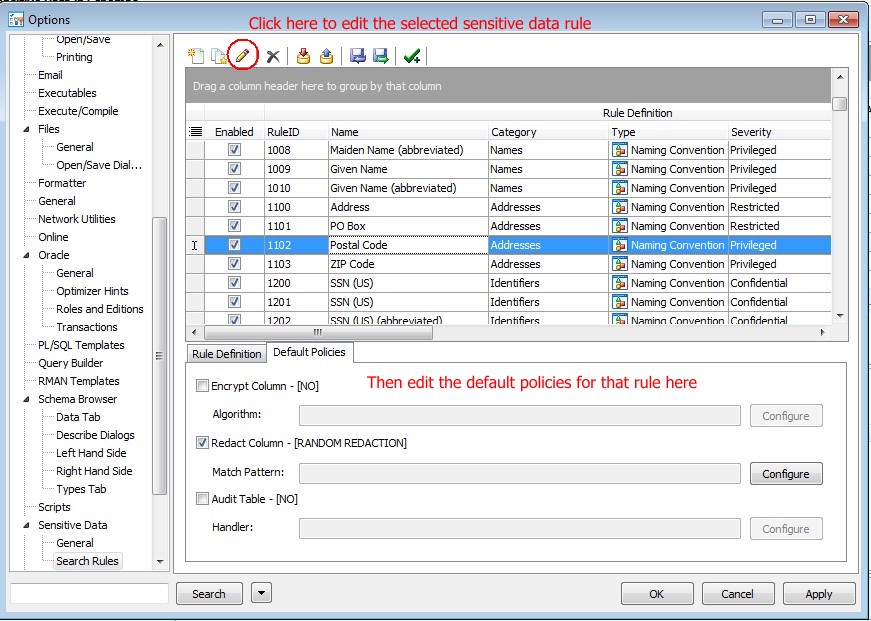
Main Menu: Database -> Report -> Sensitive Data Protection Search
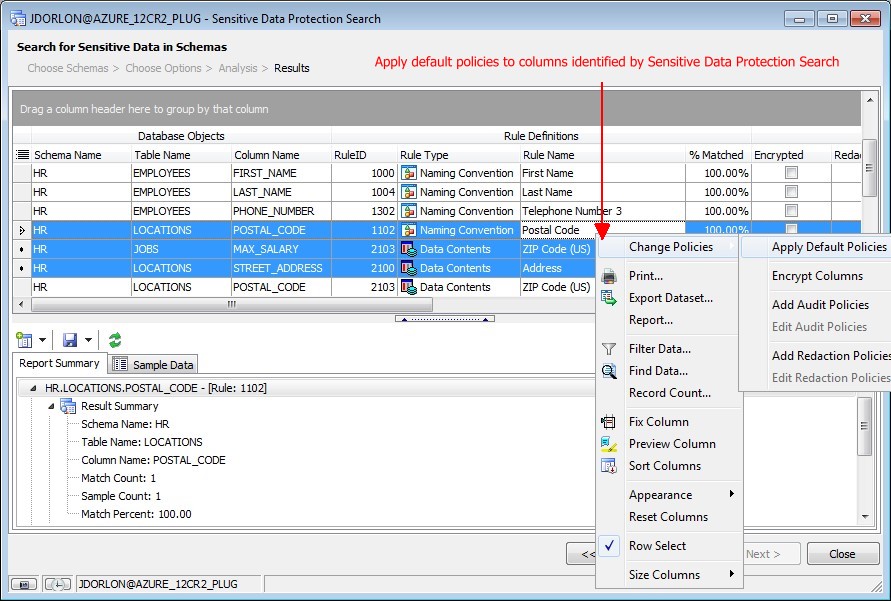
3. Updated Create/Alter DB Object windows
These windows have an updated look. Here’s a screen shot of the new Alter Table window (there are about 40 others!)
Main Menu: Database -> Create -> Table
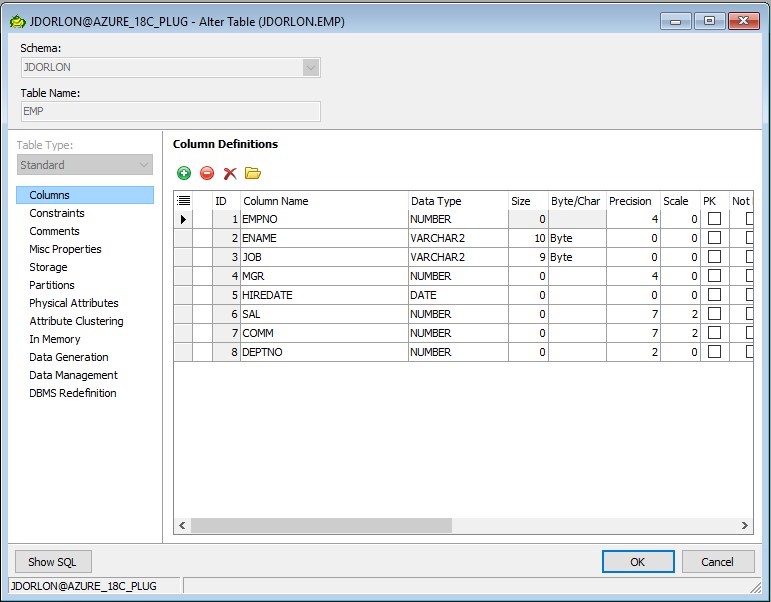
4. Updated Analyze Objects window
Analyze Objects has a new, easy-to-use workflow, and is now supported in the Automation Designer.
Main Menu: Database -> Optimize -> Analyze Objects
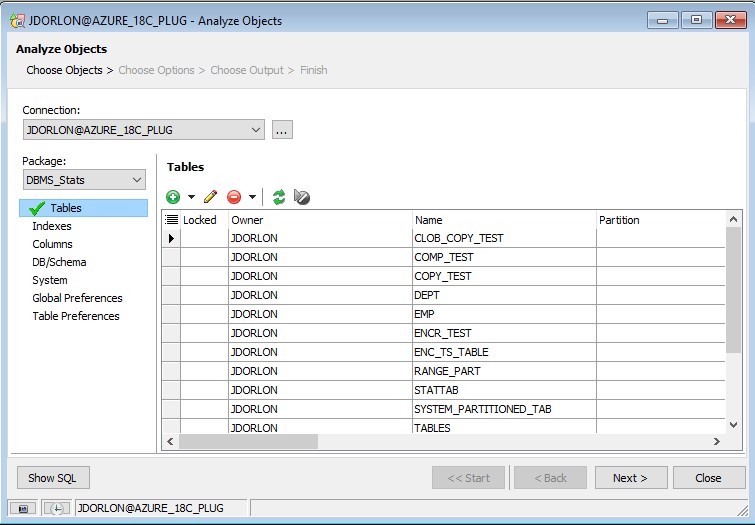
5. Export/Import connections
- Now includes password (protected by master password)
6. Support/Compliance
- Windows 10 support
- Oracle 19c support
- FIPS compliance
7. XMLType
- It is no longer necessary to manually include .GetCLOBVal() in your queries with XMLTYPE. This now happens automatically behind the scenes.
- XMLTYPE data is now editable in the popup editor (just include ROWID in your query).
8. Data Compare window
- Supports BLOB, CLOB, NCLOB, XMLTYPE
- A differences report can now be created (also in Compare Multiple Tables)
9. Export Dataset
- Now Faster!
- Enable/disable auto file name (based on table exporting from) by right-click in the “filename” box.
- Can now specify “where” clause for tables being exported.
10. Team Coding
- All VCS and Team Coding settings can now be backed up/restored to the server using new toolbar buttons on the Team Coding Configuration window.
11. Code Analysis
- Several new and updated analysis rules.
12. Sensitive Data Protection
- Added regular expression rules for common identification names and formats used throughout the European Union.
- Added an “examples” box and “test” button to the rules window, so you can test rules as you are adding them.
- Added a “severity” field to the rules window to allow for user-defined rule management and organization.
13. Automation Designer/Task Scheduler
- New, easy migration of scheduled Toad actions from prior Toad version to 13.2.
That’s it for now. Toad for Oracle 13.2 is available now in all Toad for Oracle editions.
Try Toad free for 30 days.Already in a trial? Talk to sales or buy now online. Already a loyal fan of Toad for Oracle? Renew now. |
Related information
Blog: Toad® for Oracle 13.2 new release: Unit test options
Press release: New Quest Toad for Oracle Addresses DevOps Challenges with Seamless Integration of Database Developer and DevOps Processes
Integration Developer News: Quest Updates Toad for Oracle To Promote Unit Testing, DevOps
Have questions, comments, or an idea for a new feature?
Head over to theToad for Oracle forum on Toad World®! Chat with the me, the other Toad developers, and lots of experienced users.

Great blog John! Always really cool to see lots of new features for our loyal Toad fans!
Nice blog! I am sharing this.
Many thanks, John... great summary of what's coming in the new release.
Hi John, this is very cool. Thank you for your post.